Have you noticed a discrepancy from your Facebook campaigns and CRM in regards to sales lately? If you have, the reason may be a direct result of the Intelligent Tracking Prevention (ITP 2.0) update on all Apple devices with iOS 12.
In this article, you’ll learn what ITP 2.0 is, how it’s going to impact your Facebook ads, and how to combat it.
What is ITP 2.0?
Intelligent Tracking Prevention 2.0 is an update from Apple which affects all devices using the Safari browser, including desktops, smartphones, and tablets.
The aim of ITP 2.0 is to block all advertisers from gathering data on Apple users.
The updates block all third-party cookies that are placed on a user’s Safari browser by advertisers such as Google and Facebook.
Note: A cookie is a very small file that is placed within a web browser. Cookies help retain basic information such as items the user added to their cart, the last time they visited a website, or the last time they placed an order.
For example, Facebook’s DPA ads work by reading data from a user’s third-party cookie browser to learn which items to show them based on their website behavior.
Third-party cookies play a pivotal role in running Facebook ads when it comes to the following:
- Attribution (tracking purchases or leads, for example)
- Retargeting/Remarketing (showing ads to people who visited your site in the past)
- Ability to Frequency Cap (limit how often someone sees your ad)
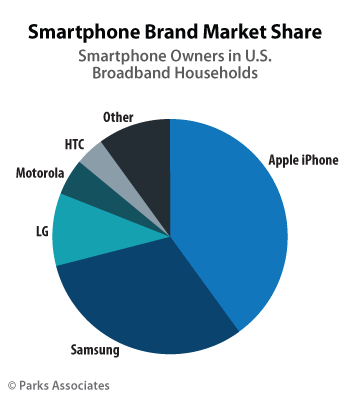
If you do not know which campaigns drove your conversions or were unable to retarget prospects who added items to the cart or viewed your website, then running any type of ad campaign will be incredibly difficult.
Apple has a 40% market share of all smartphones in the US, and marketers are now becoming worried about what it means for their ads going forward.
ITP 2.0 will impact all advertisers, more so those who run ads in the USA, UK, Canada, New Zealand, and Australia, where Apple devices dominate.
Is there a solution to all this?
Yes.
Facebook first-party cookie
On October 24th, Facebook, by default, will change its cookie settings from third party to first party.
Facebook’s first-party cookie dynamically adds a unique URL text at the end of all your ads as soon as the user visits your website, and they are allowed on every web browser.
First-party cookies are primarily used to keep you logged in when you visit websites such as Facebook or Amazon. Using the Internet without first-party cookies would be an incredibly inconvenient experience; imagine having to log in every time you want to check your email, visit your Instagram feed, or check your Facebook Messenger.
How can you use the first-party pixel?
Facebook stated that on October 24th all ad accounts will be updated to its first-party cookie solution. However, some accounts have already been switched to first-party cookie tracking.
To see if your ad account is already using first-party cookie tracking, log in to your Facebook Business Manager and click on ‘Pixels’ from the ‘Measure & Report’ section.
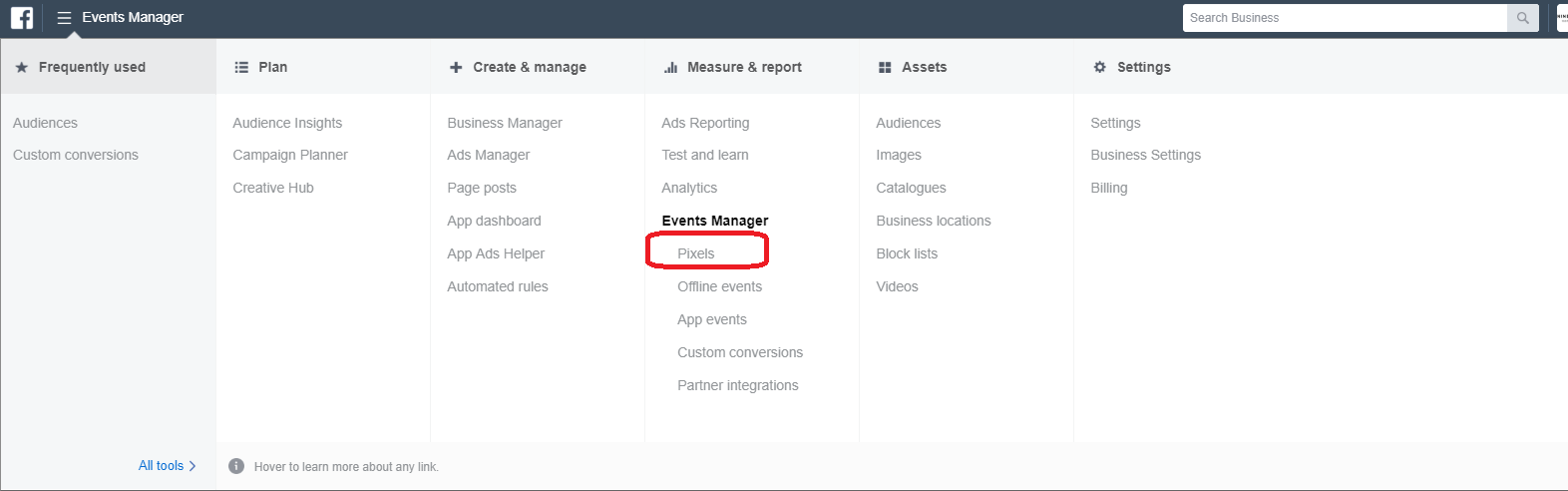
Select your pixel and then click the ‘Settings’ tab.
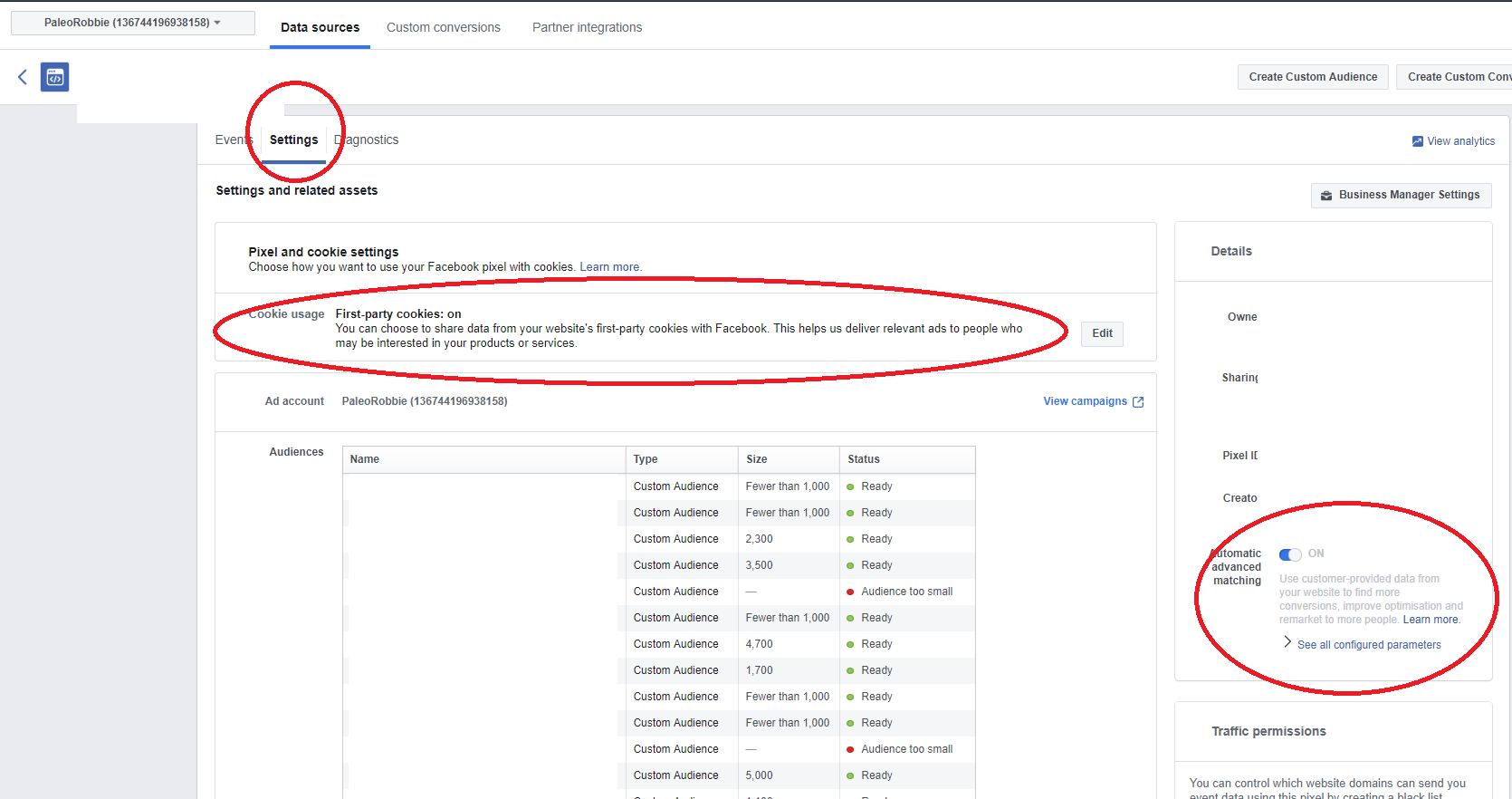
In the ‘Cookie Usage’ section, click on the ‘Edit’ button. Here, you can opt in for early uses if it becomes available before October 24th.

Facebook encourages marketers to turn on automatic advanced matching to help improve the optimization of your campaigns.
You can choose to opt out of Facebook’s first-party cookie option by turning off the first-party cookie sharing icon (see image above).
If you choose not to use first-party cookies, Facebook will likely use probabilistic modelling and/or see limitations with the main three areas noted above.
Don’t panic – adapt
On the surface level this change may appear to be a disaster and disheartening.
I’ve been in the marketing business for longer than I can remember, and changes are inevitable. Instead of fighting against them, the best way to move forward is to adjust and plan accordingly.
Follow the advice above and change your tracking settings to use first-party cookies. You should notice a minimal impact over Q4 and get the best out of your ads.