Facebook Dynamic Product Ads (better known as DPAs) are arguably the most effective marketing tool to drive sales for e-commerce stores and brands with large stock inventory.
In this article you will learn how Facebook Dynamic Product Ads work and why they are necessary for e-commerce.
What are Facebook DPAs?
Have you ever viewed a product online and then saw the exact same item on Facebook? If so, chances are the advert you saw was a Facebook Dynamic Product Ad.
Facebook DPAs sync with the Facebook Pixel to track how users behave on a website. If they view a particular item or category – such as women’s shoes – then DPAs use this information and serve the user with the exact same item or similar products using Pixel data.
What makes DPAs unique to every other ad format on Facebook is that everything is done dynamically without the need of manual input.
For example, if two users visited your website and one added women’s shoes to their cart and the other added a pair of sunglasses, then by using DPAs you’ll be able to serve them totally different product ads through a single campaign without having to do anything manually.
DPAs allow you to retarget users based on their behavior at your store and pre-populate your ads with your product image, price, description, and more. This is done by syncing your product catalog with Facebook. You can learn how to do that here.
How to set up Facebook DPAs
To run a Facebook Dynamic Product Ad, you first need to sync your Facebook account with your product catalog.
Once that’s done, you can choose the Catalogue Sales or Lead Generation objective to serve the DPAs.
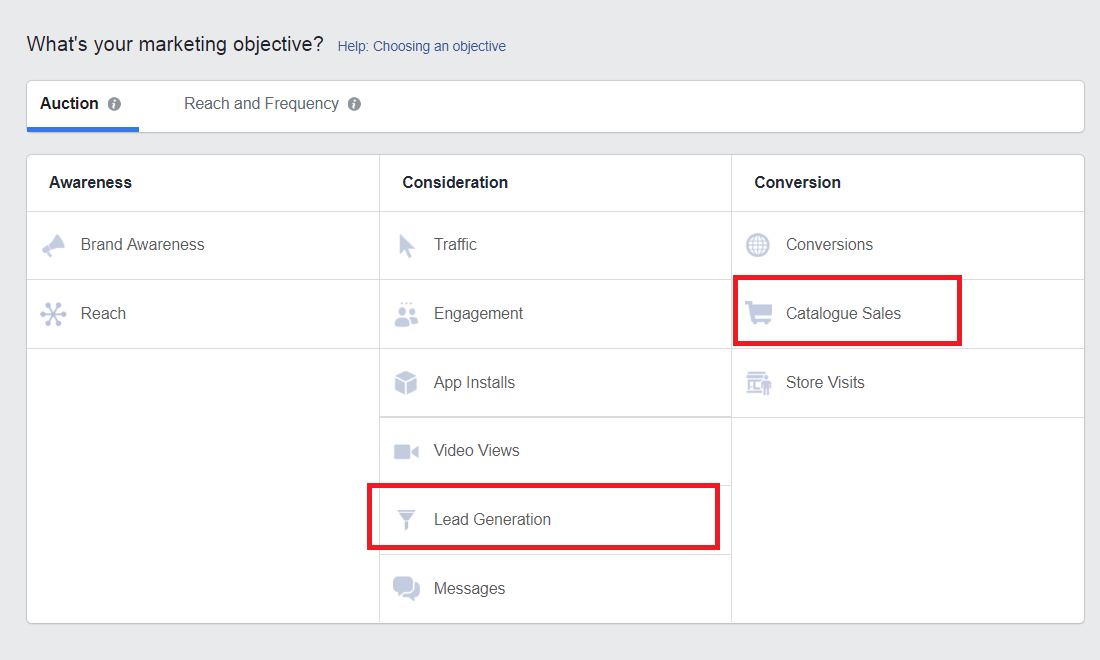
Catalogue Sales are used to drive sales, whereas Lead Generation is used to capture user information such as names and email addresses.
For this example I’m going to use the Catalogue Sales objective.
At the advert set level, Facebook will ask what products you’d like to serve.

By selecting All Products, Facebook will serve all products that are in stock. If you’re running a special promotion on a single item or category of items, you can tell Facebook only to serve that one item or category.
Facebook will then ask if you want to target users from your Pixel or if you want to target a broad audience (cold audiences).
![]()
You can target people on your website based on
- the items viewed but not purchased
- the items added to the basket but not purchased
- up-sell products,
- cross-sell products, and
- custom combinations.
You can also define a broad audience using your interest and behavior settings. Facebook DPAs work best when targeting people already in your funnel using your Facebook Pixel because it can personalize ads based on what they viewed.
You can use optimization bidding for conversions, link clicks, or impressions.
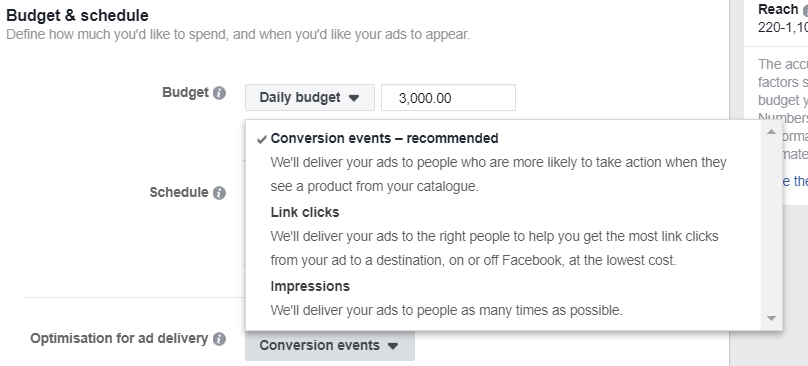
Who are DPAs suited for?
Facebook DPAs were created specifically for e-commerce businesses with dozens of products.
They allow e-commerce businesses to retarget shoppers with highly personalized product ads based on their behavior at scale. If you’re getting hundreds of add to carts per day, then to manually retarget each shopper with product ads in their cart would be impossible.
Facebook DPAs, if set up correctly, have been proven to increase CTR and lower CPA over normal Facebook ads.
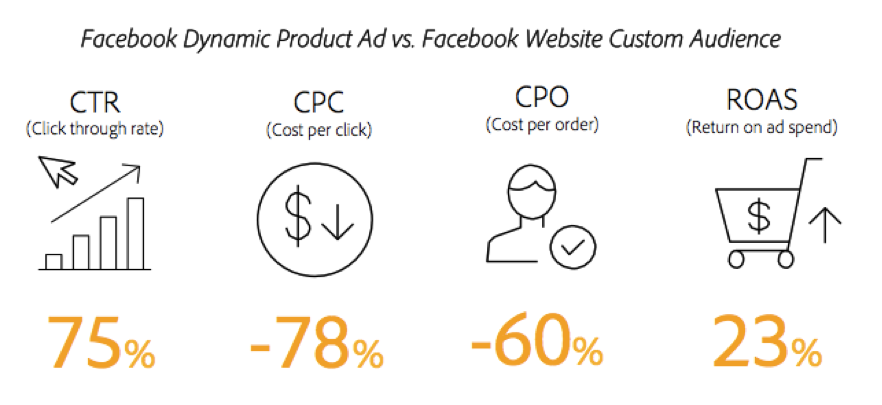
If you’re using DPAs as part of your Facebook strategy, and if set up correctly, you should see an instant rise in CTR and a drop in CPA.
Are you using DPAs on Facebook?
DPAs are extremely effective, but they can also be a pain to set up and optimize.
A common issue that businesses have is not being able to sync their product catalog with Facebook so, as a work-around, they continually create ads manually. This approach is not only time consuming but it also makes it very hard to scale and churn out winning campaigns.
If you have an e-commerce store and are not using DPAs as part of your customer acquisition strategy on Facebook, get in touch with MuteSix to see how we can skyrocket your business to where it needs to be.