Facebook Events has been an underutilized tool for promoting webinars and real-world events on Facebook, mainly because it was difficult to retarget or engage with anyone who showed interest in your event outside the event wall.
The newest update to Facebook Events gives you greater power in how you engage with and retarget users who interacted with your event.
In this article I’ll discuss the updates and how you can benefit from them.
Understanding Facebook Events custom audiences
Facebook Events is an engagement custom audience, which means you build an audience of people who interacted with your event on Facebook and not your website.
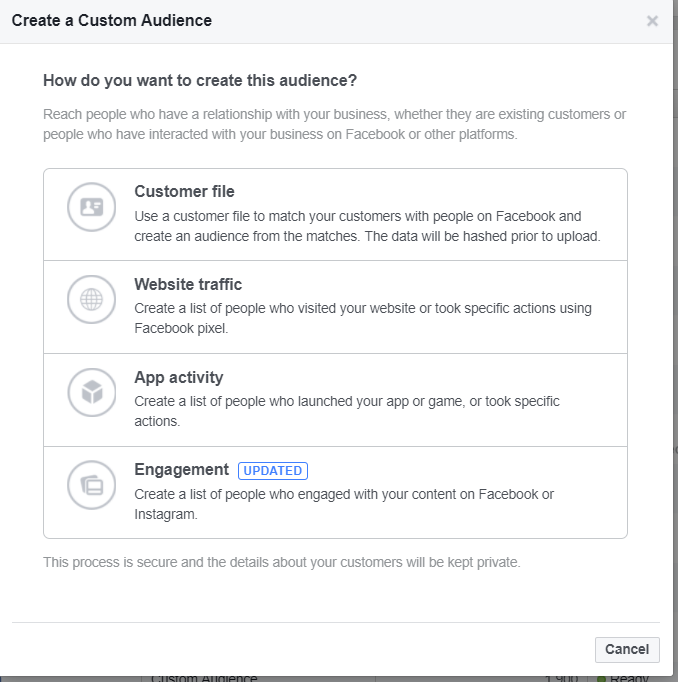
When you create your first Facebook Events custom audience, you’ll see the following:
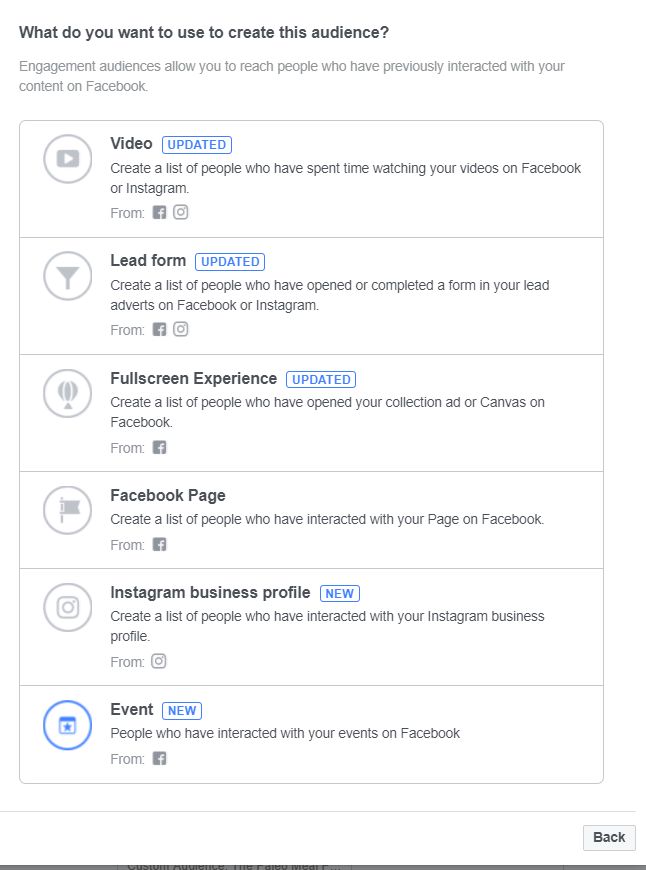
After selecting Event, you’ll come to the custom audience section where you can retarget
- people who responded ‘Going’ or ‘Interested,’
- people who responded ‘Going,’ and
- people who responded ‘Interested.’
You can retarget an audience for a total of 365 days, with data available from December 2016 onwards.
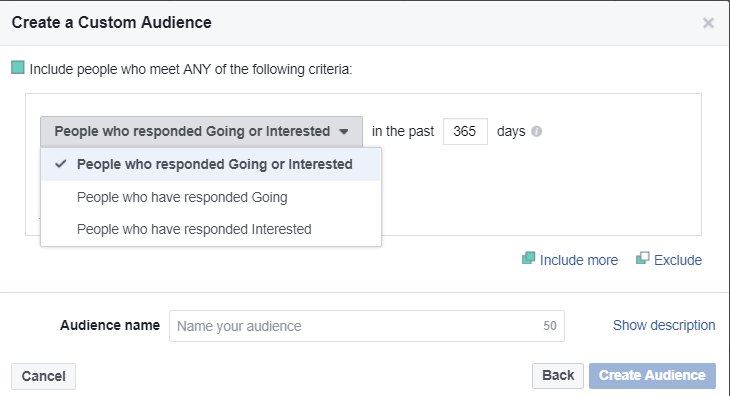
If you’ve never seen a Facebook Event before, users have two options. They can select ‘Going,’ which registers them to your Event, or they can select ‘Interested’ if they are unsure.
You and others can openly see who is ‘Going’ or ‘Interested’ in your event.
You can also use the ‘include or exclude’ clause to add or remove people who engaged with events from other Pages you manage. When using these clauses, you can combine them with two or more pages you control, like so:
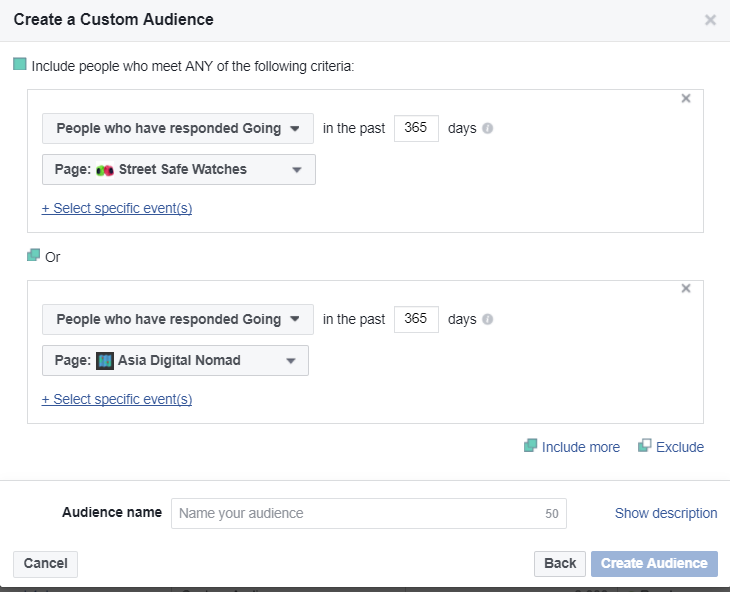
How to use Facebook Events to grow your business
Like any Facebook ad unit, the more creative you can get, the better it will perform.
As I said earlier, the Events objective is very underutilized, meaning inventory will be cheaper than other ad types. Here are a few ways you can start using it today:
Promote events – Yes, I know I’m stating the obvious, but if you have webinar to generate leads or run in-person events, then using the Event objective is the best way on Facebook to increase your turnout.
Promoting sales – A great way to fill up your Facebook Events audiences is by running a sale and raising awareness through events.
For example, you could do a 7-day flash sale, with one new item on sale each day. To find out what is on sale or how they can redeem the offer, people must join your event as all information will be posted only within the event.
This is a superb way of filling up your event custom audience in an inexpensive way with thousands of people who you can retarget with future offers for as long as 365 days.
Remember, marking yourself as ‘Going’ or ‘Interested’ is as simple as two clicks. Plus, the user isn’t redirected away from Facebook, making these actions cheaper than link clicks.
Get started using Facebook Events custom audiences
As I always say with new updates and ad units on Facebook, due to so few advertisers using them, if you start using Facebook Events today you’ll get a much better price for inventory than in six months or a year.
Consider running a range of Facebook Events, from lead generation campaigns to promotions, to see how your audience responds.