There’s a lot you can learn from your competitors, some things you’ll be able to use to improve your own Facebook strategy, while other times you’ll learn from their mistakes on what you shouldn’t be doing, saving you time and money.
While spying on your rivals’ websites or Google AdWords campaigns is pretty easy, finding their Facebook ads is a little more tricky.
In today’s article, I’m going to discuss how you can spy on your competitors’ Facebook ads and what you can learn from it.
How to spy On Competitor Facebook Ads
Your first step to finding ads from your competitors is to visit a number of their webpages. This includes product pages, landing pages and even signing up to their newsletter, as they may target prospects on Facebook via a customer list.
If they are using any retargeting ads on Facebook, they should appear immediately within your Facebook newsfeed (just make sure your login’d in while surfing). Be sure to check them daily to see if offers change based on how far out you’re in their retargeting funnel.
What we do for clients is to setup a number of different Facebook accounts, and then edit the preferences on each account to only be served our competitors’ ads. This is a lot faster than waiting for them to retarget you as Facebook may not necessarily show their ad.
We’ll also click on their ads and review their landing pages, see what they offer and if their landing pages on Facebook differ from other sources (Google).
Setting Facebook preferences to see competitor ads
To ensure you see every organic post and ad from your competitors, you’ll need to change your Facebook settings. To do this login to your personal Facebook account, click on the downward arrow on the Facebook menu bar and head to News Feed Preferences:
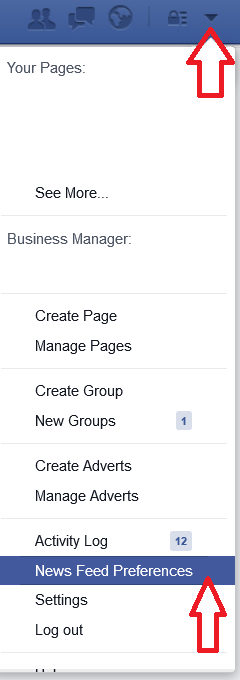
A new screen will appear where you’ll have the option to prioritize who’s content you will see first, un-follow others and reconnect with friends and Pages:
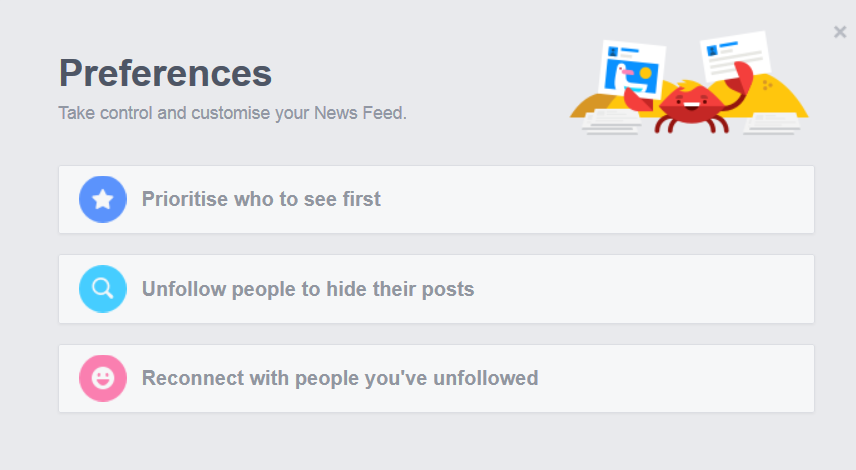
After clicking on prioritize who people see first, a new box appears containing all your Facebook friends and Pages you’ve liked. Simply click your competitors’ profile picture to prioritize their content first:
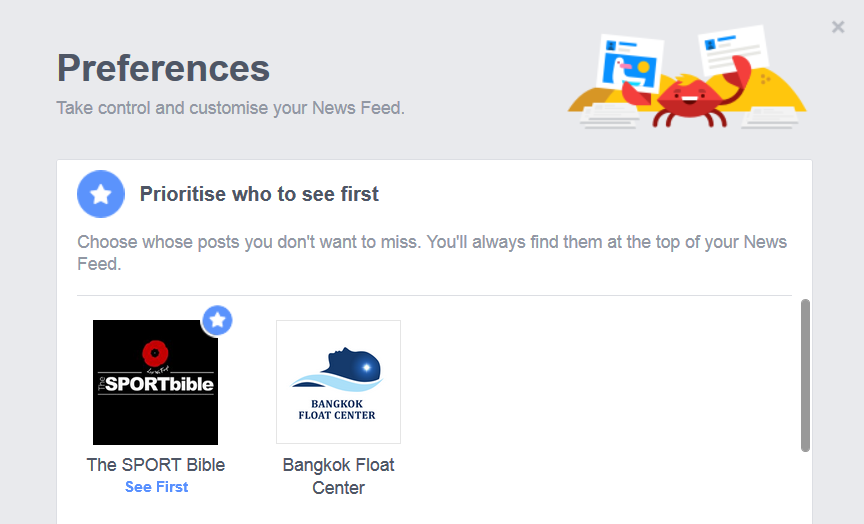
It’s as simple as that.
Now each time your competitor posts an organic Facebook post, it will be prioritized to show at the top of your newsfeed. To see their ads you may need to land yourself in their custom audiences or have your profile information set to be pooled in ad targeting parameters.
Monitoring user comments
Whether your rivals are running paid ads or promoting organically, prospects can like, share and leave comments. Do an audit and find the top posts that received the most likes and engagement, why was that? Did they use a specific message, did the offer resonate well or the ad contained a killer message?

You can use third-party tools such as Social Mention to find comments made about your business and competitors for free by searching keywords.
However, if you’re really serious about learning from your competitors, What Runs Where is another tool that tracks over 150,000 publishers to see which ads are preforming best. Keep in mind there’s only so much you can learn from looking at likes, shares and comments.
What Runs Where reveals where your competitors are serving ads, how they they are preforming and which mediums are working for them best.
Information is power, the more data you hold on competitors the better business decisions you will make.
False Positives
Take all your findings with a pinch of salt. Just because your biggest rival has 25,000 Facebook fans and creates retargeting ads doesn’t mean they know what they are doing.
Most businesses aimlessly use Facebook and every now and then they get lucky and something works. Look out for the following:
Random updates – if your competitors’ updates are not consistent, it means they don’t have a real posting strategy.
Low engagement – a common thing you’ll see with Facebook Pages is that businesses tend to have 5,000 or more likes, but less than 10 engagements per post. This is another sign that they aren’t so great on Facebook, as a lack of engagement usually means their content is poor.
Ads that aren’t compelling – if they are serving ads where the picture is out of place, there’s spelling mistakes in the headings or the media unit looks poorly written (lack of message, no call-to-action etc), it usually means they are just winging it.
While there’s a lot you can learn from your rivals, don’t take everything at face value.
What you should be looking for
When you’re monitoring your competitors’ Facebook ads, look for:
Message type – are they using a certain message (fear, urgency, motivation, happiness) in all their ad copies. If so, how is that doing? It’s important to identify the messages they use and the reaction of your prospects.
There’s no need to spend money testing message types that may not work, let your rivals do the trial and error for you. If a message is working, then you should consider testing it against your current media to see which performs best.
Images – are arguably the most important part of a Facebook ad. They are what gets prospects’ eyes on your ads and gets the whole process going. Once again, follow the same pattern as I listed above with message type to see whether your images could be changed.
How does their sales funnel look? – Are your rivals going straight in with the sale or are they redirecting users to a lead magnet? After clicking their ad, how many steps does it take before they are presented with their first action?
Understanding their sales funnel will give you a better idea on how they win customers.
Mobile and desktop – remember to check competitors’ ads on desktop, mobile and tablet devices. Most businesses forget about this and just research rivals on desktops. It’s important to know what ads they are serving on different platforms and what messages they are sending.
For example, if you find that they are serving product ads on desktops but only lead generation messages for mobiles, this is an indicator that they aren’t converting mobile traffic.
Summary
You really need to start spying on your competitors, if your rivals aresmart they will have been spying on you already. Research is a huge part of growing your business, not only does it let you stay on top of your market, but you save months of trial and error and money by letting them do the hard work for you.
Not sure how to track your rivals? Get in touch with us today and we’ll be more than happy to run a full audit on any number of your biggest competitors.