While Facebook ads are certainly profitable for brick-and-mortar businesses, such as restaurants, retail stores, and gyms, advertisers have always had a hard time attributing Facebook campaigns with the appropriate conversions.
How do you know which ad brought a prospect to your store?
Recently, Facebook updated its in-store conversions measurements to reward campaign conversions for:
- in-store visits, and
- purchases.
In this article I’ll show you how to set up in-store visits campaigns and purchases along with a few tips on how to use them.
How in-store conversions work
If a consumer has any Facebook-related apps on their cell phone (Facebook, Messenger, Instagram, WhatsApp, etc.) and their location service is turned on, Facebook can track where they are.
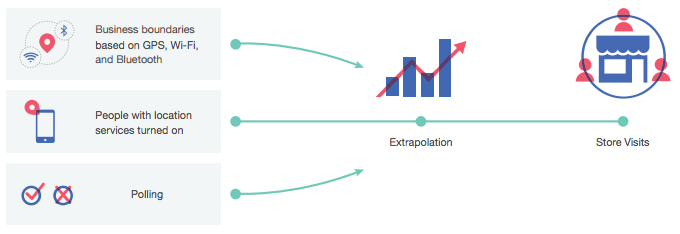
Facebook uses a combination of location services, satellite imagery, and mapping from third party services to attribute in-store conversions to your campaigns. They do this by gathering data on people who paid attention to your ads in the last seven days or clicked an ad in the past 28 days.
They also use a filtering system to reduce false positive conversions that may come from employees or people who appear to be on the move and just happened to be near your store.
To gather data on your in-store campaigns, you’ll need at least 100 total visits before Facebook aggregates any meaningful data.
You can further improve the quality of these results by implementing offline conversions, which you can read about here.
Setting up in-store conversions
To be able to track in-store visits, you’ll first need to add a location to your Facebook page.
You can find out how to add a location to your page by clicking here. If you have multiple store locations, then I suggest creating a page for each store location so you can reach people near each store more effectively.
Once your page location is set up, select the in-store conversion objective.
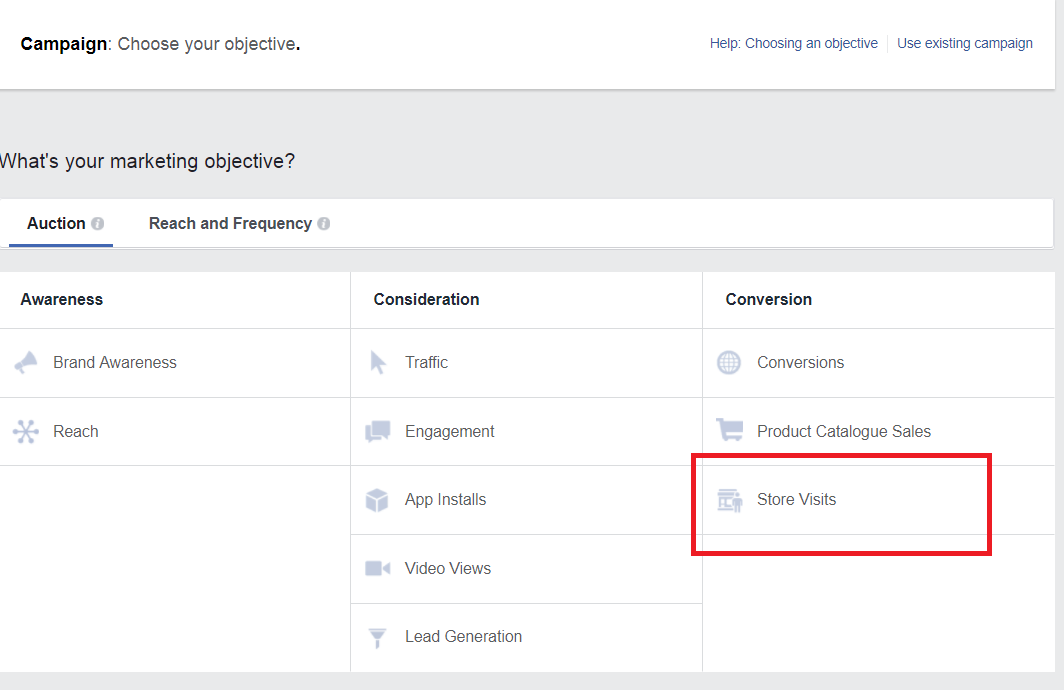
Set up your ad set as normal, but when you get to the location section you’ll see something like this:
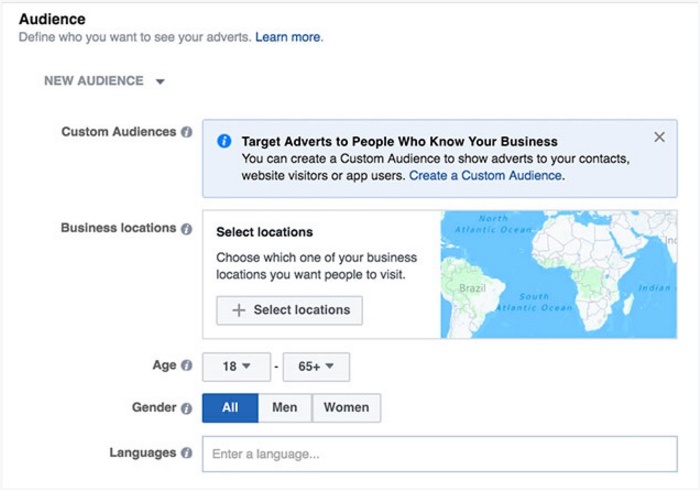
By default, your location set will be set to your business’s location, targeting 50,000 people by default.
You can only target one country per ad set, and you’re allowed to increase or decrease the radius of who views your ads.
Using their ‘bulk add’ feature, you can add a number of your stores by listing your ZIP code or shop number.
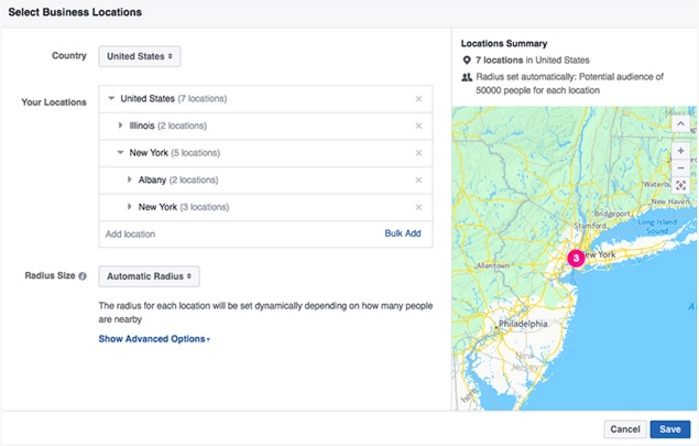
By default, in-store visits are optimized by daily unique reach unless you’ve set up your in-store optimization, in which case they will serve ads to people who are most likely to visit your store.
In-store ads can be served on Instagram as well as Facebook.
At the ad level you can insert dynamic text if your business has several locations, allowing you to personalize the ad with call to actions such as ‘Get Directions,’ ‘Call Now,’ and ‘Save Your Business’s Location.
How to use in-store campaigns to increase foot traffic
In-store campaigns focus on raising awareness about your business with the local population. Depending on how well you have marketed your business in the past, they may or may not know you exist.
Here are some tips to consider when running ads:
Make it easy – You’re asking a user to physically visit your store. Unlike a website click that requires almost no effort, to visit your store costs the prospect time and money (travel costs).
The in-store objective lets customers call you directly from an ad or provide a proximity-based call to action with clear directions on how to reach your store.
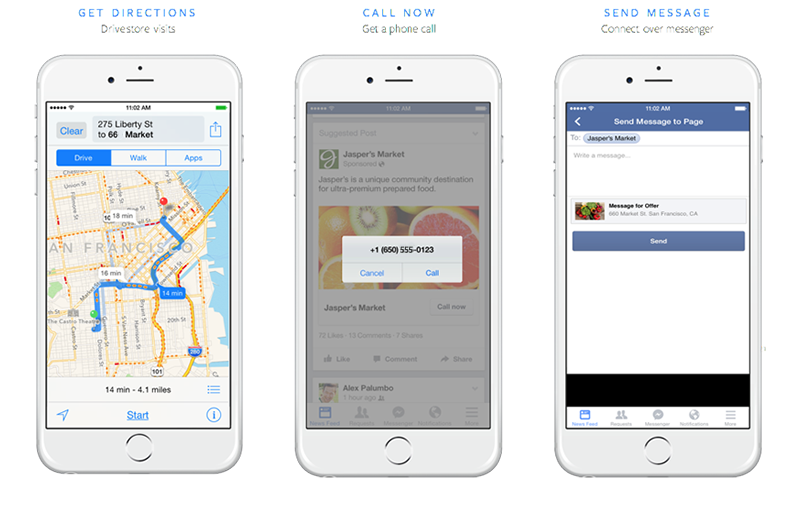 Make sure your store’s location is accurate. If you’re using the call to action that lets customers call you directly, ensure there is always someone on the other side to take their call.
Make sure your store’s location is accurate. If you’re using the call to action that lets customers call you directly, ensure there is always someone on the other side to take their call.
Different objectives for different days – The typical work week for most is 9-5 Monday-Friday, with many people having commitments and things to do in between.
For example, if your target market is adults with children, then most of their free time will be on the weekends. You may want to test creatives that focus on a direct call CTA during the weekdays and a map location on the weekends to get them to visit.
Call or directions – If your business is a busy restaurant or a tailor that works on bookings, it would make more sense to use the direct call CTA over directions for a prospect to make a booking.
Why ask a prospect to travel miles just to make a booking when they can do it over the phone? If your business is in retail, a time-based sale on the weekend would be more suited to a direction CTA.
Drive more traffic to your store
Using the in-store objective, you’ll now be able to better understand where your foot-traffic is coming from and where to allocate your ad spend in the future.
If you’re currently running video views, page post engagement, or reach/awareness objectives, start mixing them with in-store objectives to account for how much a certain creative or video actually increased foot-traffic and sales.