On February 26th, 2018 Facebook updated its Messenger platform, providing pretty nifty features to help you engage more with website visitors.
In this article, I’ll cover the most valuable updates in their Messenger 2.3 release and how your e-commerce business can use them.
Quick Replies
Messenger Quick Replies is my favorite feature in this Messenger release.
Quick Replies lets you set up to 11 buttons that allow you to request a user’s location, email address, telephone number, or ask them multiple choice questions.
In the example below, you can see Quick Replies walking a customer through their buying journey from start to finish by asking them to choose their size, preferred color, and then asking for their delivery address:
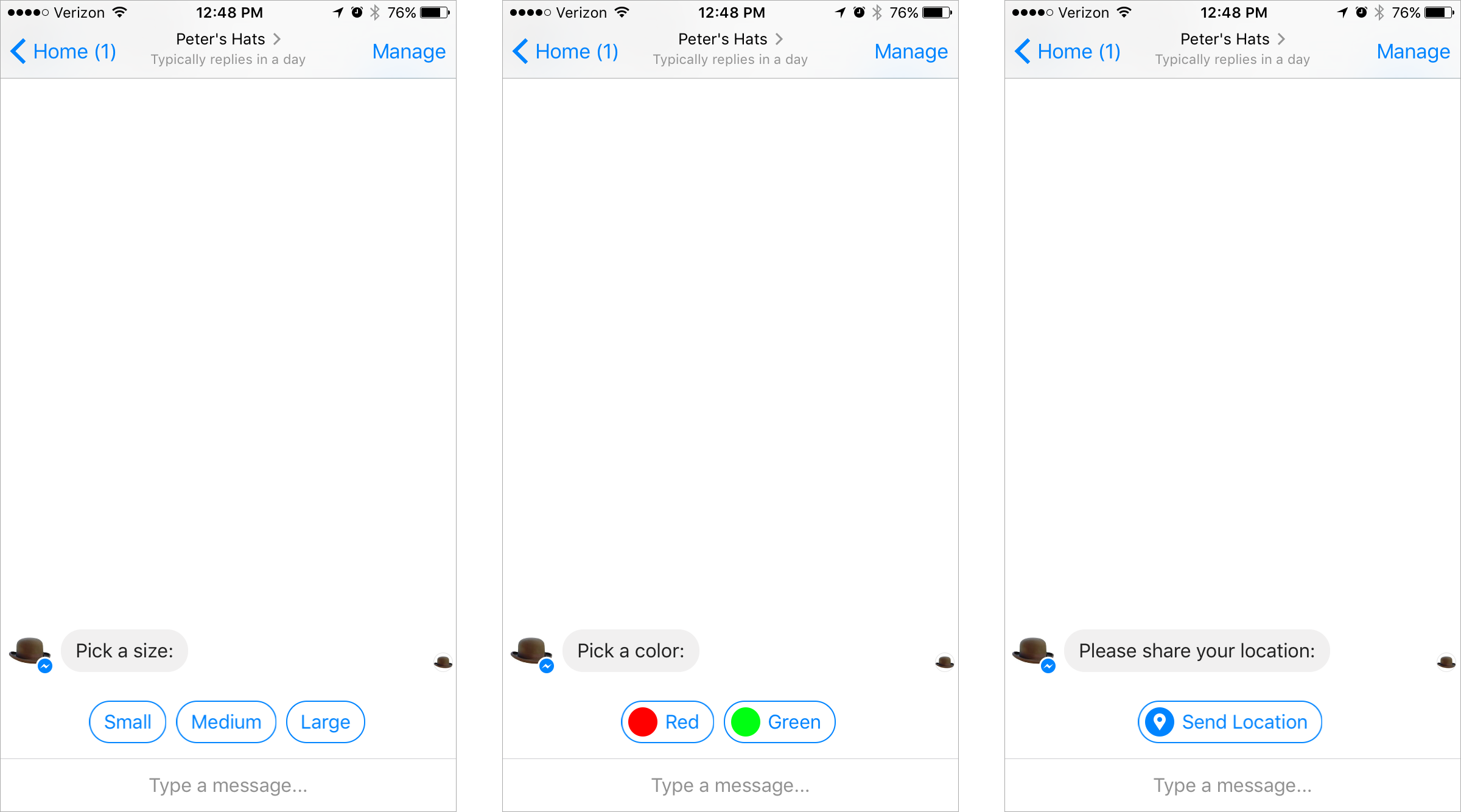 (source)
(source)
When asking for data such as location, telephone number, or email address, Facebook will pre-populate the information from the user’s Facebook account. If there is not data to collect, then the user will be able to manually type in their reply.
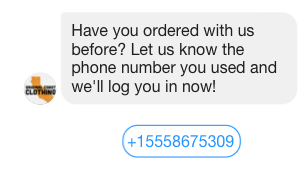
Quick Replies are dynamic buttons generated to push the customer through your funnel.
But that’s not all. If you message a customer asking for their email address or contact number, Facebook recognizes what you’re asking and provides the user with a pre-selected option which saves them typing it in.
Customizable chat plugin
You can now customize your website customer chat plugin with your own greeting and color.
Theme color – Until recently, the Messenger chat plugin was only available in light blue. Now you can change the color to match your website or branding.
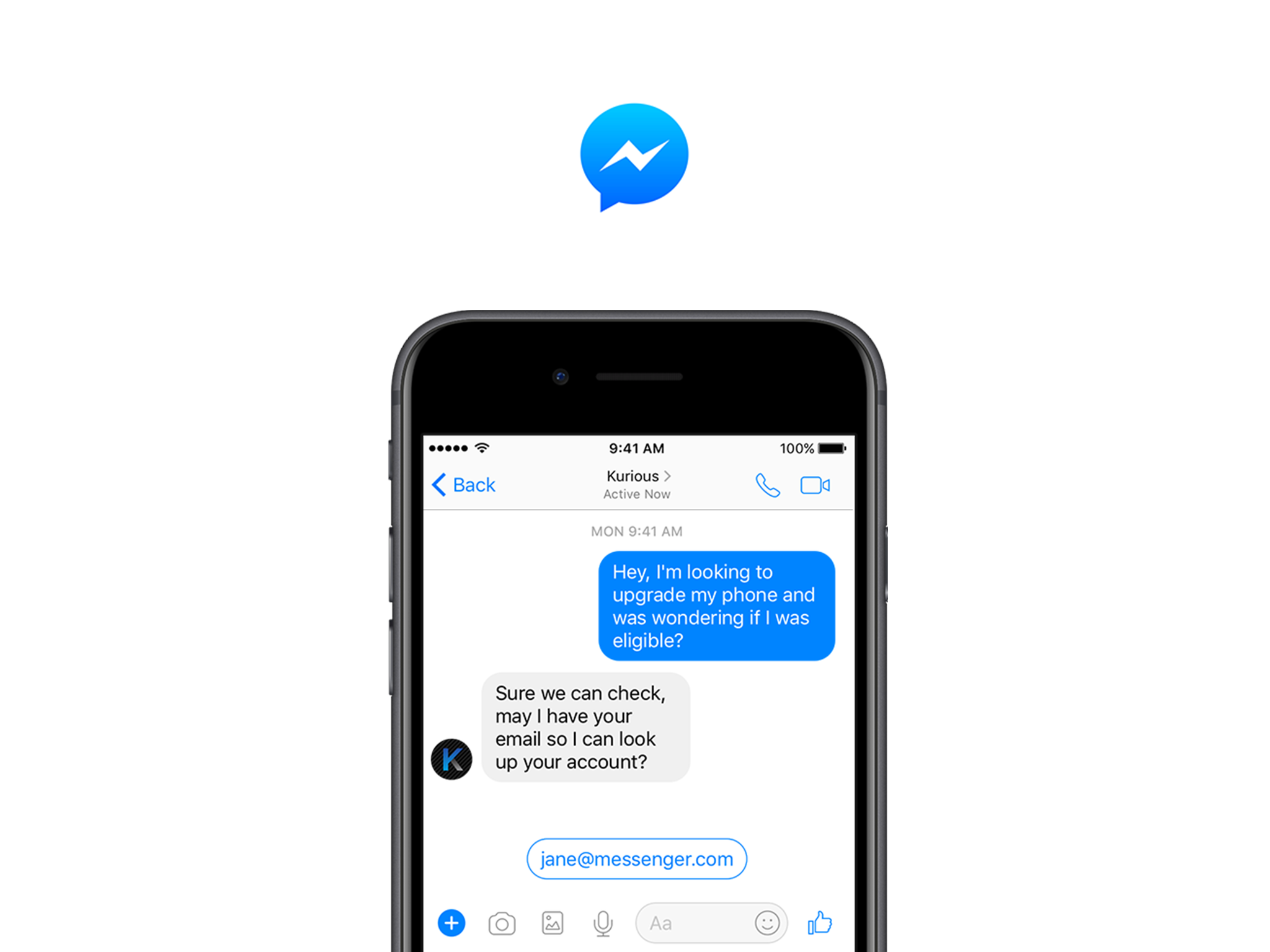
Logged in message – You can create your own greeting if the website user is also logged into Facebook. There is an 80-character limit.
Logged out message – You can create your own greeting if the website user is also logged out of Facebook. There is an 80-character limit.
With the ability to change the greeting message, you can now run different chat plugins on various pages. For example, on a product page you may want to tailor the message to something like:
“Do you have a specific question about our [product name]?”
On your landing page you may want to ask them something like:
“Hi Jane, what are you looking for today?”
When the user engages with your chat plugin, they can be served a message with several options to various product categories or be asked questions to better direct them.
Notifications – Each time your brand replies to a user through the chat plugin, the user will receive the red icon with a dot on their Messenger app.
Internet Explorer – In case you didn’t know, up until now the chat plugin did not work with Internet Explorer, but fear no more because it does now.
Added metric insights
The Messenger platform 2.3 release is adding two new metrics to help you measure how users are engaging with your business and chat app.
They are:
Open messaging conversations – This will show the total number of open conversations between your page and people in Messenger.
New messaging conversations – This will reveal how many conversations were started by people who have never messaged your page before.
These metrics focus on the top of your Messenger funnel (awareness and engagement).
It will also come in use when testing various chat colors and greeting messages. You’ll quickly be able to learn which color and greeting drives more engagement.
Message tags
When a person engages with your chat bot, the bot has a 24-hour window to reply.
By using message tags you’re now able to send the user extra messages outside the 24-hour window if they require continual notifications or updates.
For example, payment updates, shipping notifications, bill reminders, or customer support updates are all fine. You can find the full list here.
You’re not allowed to use message tags to send promotional content of any kind.
What features would you love to see on Messenger?
The Messenger chat plugin is a great way to get website visitors to engage with your business.
Usually, when a prospect has an objection about a product they will back away from your website and ask Google. With these added features you will start to drive more engagement on your key product pages.
How will you use these new updates to increase user engagement with your brand?