This year, Facebook has been coming out with new types of engagement audiences thick and fast.
And they’ve now come out with two more:
- Dwell Time
- Link Sharing
In this article, I’ll discuss what they both achieve and how you can use them within your Facebook ad strategy.
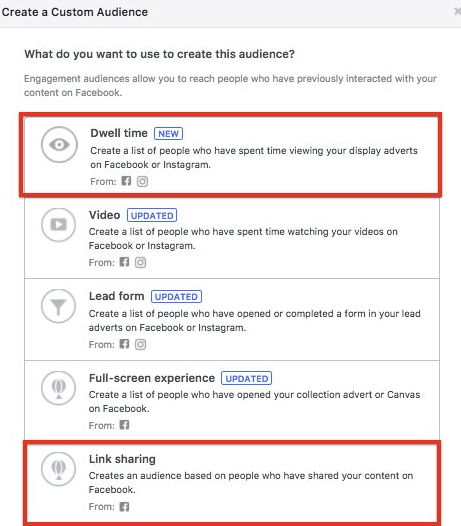
Dwell Time custom audience
Dwell Time is a new engagement audience which allows you to segment anyone who has viewed your ads but didn’t take action (click, like, share, or comment). Dwell Time engagement custom audiences can be created on Facebook and Instagram.
It works like this: a prospect is going through their Facebook newsfeed and stumbles across one of your ads. They stop scrolling and view your ad, and then carry on through their newsfeed.
Using Dwell Time custom audiences you can segment these prospects and add an extra step to your funnel and use inspiring creatives to get them to take action on their second attempt.
Link Sharing custom audience
Link Sharing engagement custom audiences allow you to create an audience of Facebook users who shared your post on their personal newsfeed.
These will typically be brand advocates, so serving these audiences custom ads will help you to reach new audiences organically, lowering your ad spend.
Pro tips when using Dwell Time and Link Sharing
Unlike most engagement custom audiences, your Dwell Time and Link Sharing audiences will be fairly small – maybe even the smallest custom audiences within your Audiences.
You may want to start by setting your bidding optimization by reach to ensure you don’t over deliver your ads and annoy your audiences.
Of the two new audiences Link Sharing audiences have a stronger intent, as anyone who is willing to share a brand’s content on their newsfeed clearly likes them.
You might want to test selling high-ticket offers to this small group of audiences as they have a strong affinity with your business, or show them more viral-style content (videos or blogs) that they will share for you to increase your organic reach.
Dwell Time audiences didn’t click your ad, which means they had some sort of objection. Maybe the price was too high, maybe they didn’t see the benefits, or maybe your creatives were poor and that turned them off.
You may want to show them different creatives to see if that gets them to take action, or re-insert the ads at the top of your funnel again so they can better understand your brand or products.
Since both of these engagement custom audiences will be small, I recommend keeping longer retention windows so you can build up data on how these audiences perform.
How will you use these audiences?
Dwell Time and Link Sharing engagement custom audiences are still in beta testing and you may not see them in your ads account just yet. Facebook has yet to make any announcement on when it will be rolled out worldwide.
The MuteSix team are currently testing these audiences to see how we can engage with them best. Have a tip? Leave a comment below.