Not so long ago, Facebook introduced the ability to retarget users who engaged with your ads. This meant you could create custom audiences based on users who have not visited your website, but interacted with a video, lead ad or canvas:
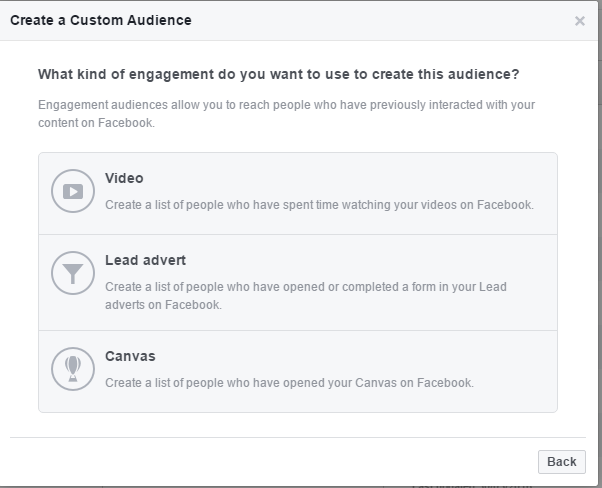
In this article, I’m going to tell you why and show you how to create retargeting audiences on Facebook from video views.
Why retarget users who watched your video?
It must be the worst kept marketing secret of all time, a 10 second video view or more is several times cheaper than taking a user off Facebook and onto your website (website clicks objective).
Why?
Because Facebook wants to keep its users on Facebook. The longer they stay the more ads they see and the more lucrative the platform is to their advertisers and shareholders.
Video ads allow you to generate awareness without taking users away from the platform. This is why leveraging video content over blog post is sometimes superior when targeting people at the top level of your funnel, you can reach more people for less, much less.
Not to mention that less than 2% of users convert on your website the first time round, making the approach I am about to show you even more tasty.
How to retarget video views on Facebook
To retarget video views on Facebook you already need to have a video up on your Page or a campaign setup that serves a video. You’ll then need to go to your Business Manager Account, head to Audiences, select Create Audience, choose custom audience from the drop-down list and select Engagement on Facebook option:
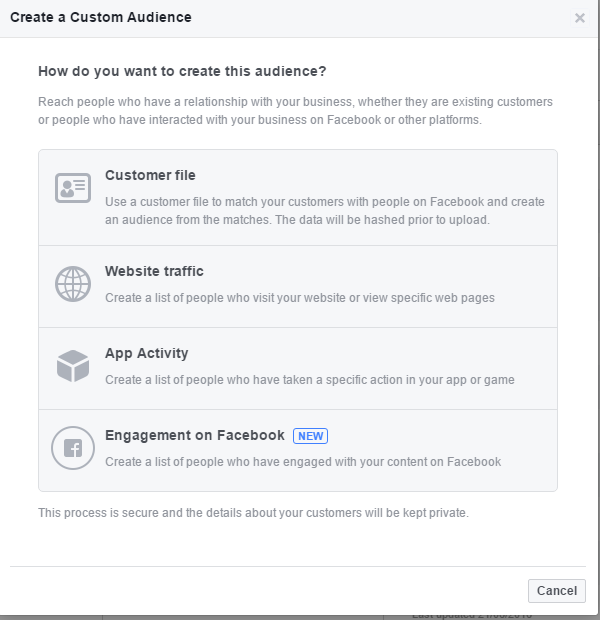
You’ll then have the option to retarget lead ad, video or canvas engagements, select video. You can target video views based on how much of your video they saw:
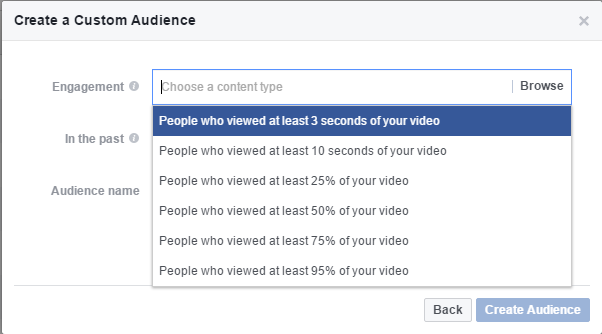
I always create two custom audiences for retargeting video views, strong leads and weak leads.
Strong leads – these are Facebook users who have watched 50% or more of my video. Some who has sat through at least half of a video is a strong candidate for being shown an offer or lead magnet.
In my strong leads audience, I’ll include 50%, 75% and 95% of video views in this audience:
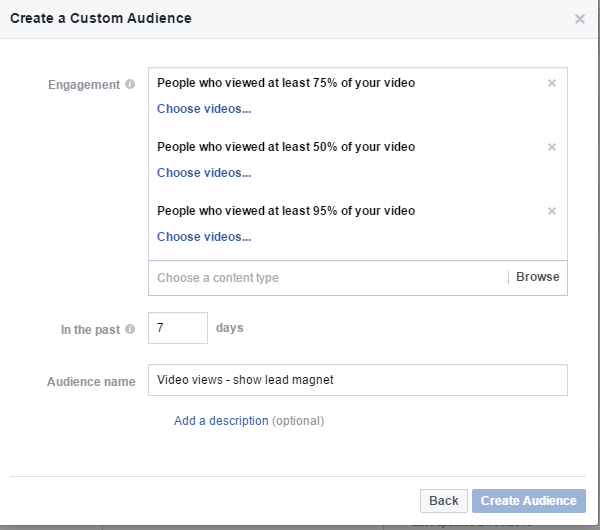
This custom audience proceeds to the next phase of my sales funnel.
Weak leads – I then create a 2nd audience for people who have only partially watched my video. 3 seconds, 10 seconds and 25% are grouped into my other audience:
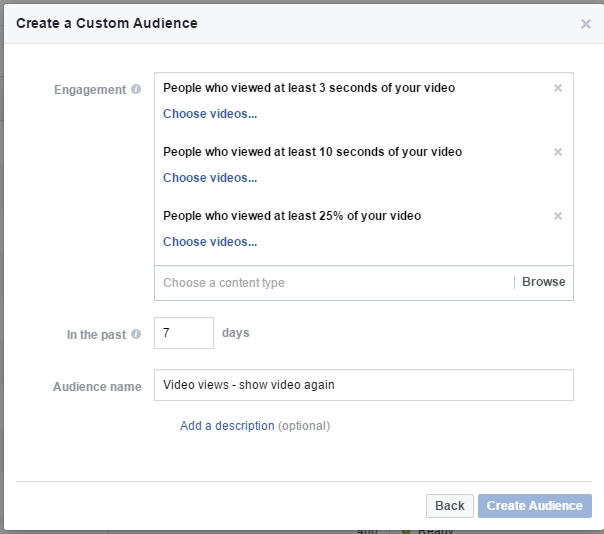
This custom audience does not proceed to the next stage of my funnel. There’s a good chance won’t recall my business and by serving them a lead magnet or offer, they most likely won’t take it and I’ll be wasting ad dollars.
This group is re-shown the video (or other awareness content) and only proceed to the next step once they view 50% more of my video, or pass another requirement if other media is shown.
Note: If your video is less than 20 seconds, then I would also include people who viewed 50% of your video in the weak leads section.
Why Facebook and not YouTube?
YouTube’s main audience are young teens with no disposable income, making it less than optimal for many businesses to advertise on.
Facebook has a much diverse audience and their videos receive more engagement than YouTube. These two reasons are why it’s become the go-to place for brands:
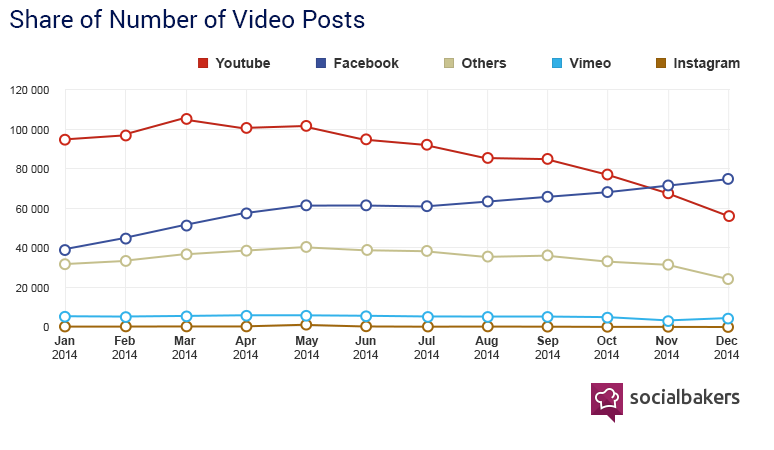
(Source)
With it’s rich targeting and retargeting features, why would you want to use anything else?
Summary
Is the upper end of your funnel focused heavily on serving prospects blog posts and landing pages? Then consider adding Facebook videos to the mix to create powerful retargeting audiences. Videos have a much greater impact on the senses than blogs and can get your message across much faster.
With the use of conversion pixels you’ll be quickly be able to see whether website or video custom audiences drive a better ROI.