In late in 2018, Google released its newest campaign type: Smart Shopping.
In this article I’m going to discuss how Google Smart Shopping works and how to use it as part of your AdWords marketing strategy.
What is Google Smart Shopping?
Smart Shopping is a new Google campaign type that uses machine learning to take the hard work out of setting up campaigns.
As an advertiser, you only need to provide Google with your campaign objective and budget and Smart Shopping will decide how much you pay per action (automatic bidding) and where your ads are shown based on machine learning.
Google states that Smart Shopping will save marketers time and reach their goals. Early testing showed that Smart Shopping drove 20% more conversions at a similar cost than regular Google Ads.
Smart Shopping works in a very similar way to Facebook’s DPA ads by taking existing products in your product feed and serving the most relevant combination to your audience, making it perfect for e-commerce businesses.
Placements include: search, display, YouTube, and Gmail.
Google stated that Smart Shopping needs a 15-day learning period before it is able to maximize conversions. To get results from Smart Shopping, you must be able to trigger 20 conversions from a 45-day period from all Shopping campaigns in order to qualify for Smart Shopping.
This is because the algorithm requires data to be able to show the right ad to the right person. The more conversions triggered over a 45-day period, the better it will perform.
How to set up Smart Shopping campaigns
If you plan on using Smart Shopping campaigns and have existing Smart Shopping and display remarketing campaigns running, it’s recommended that you pause them and re-allocate the budgets to your Smart Shopping campaign, as Smart Shopping combines both Shopping and remarketing ads together.
Google recommends that you include all products within a single campaign so it has the optimal opportunity to show the right ads to the right people.
To create a Smart Shopping campaign, click on ‘Create New Campaign,’ choose your goal, and select ‘Shopping’ as the campaign type.
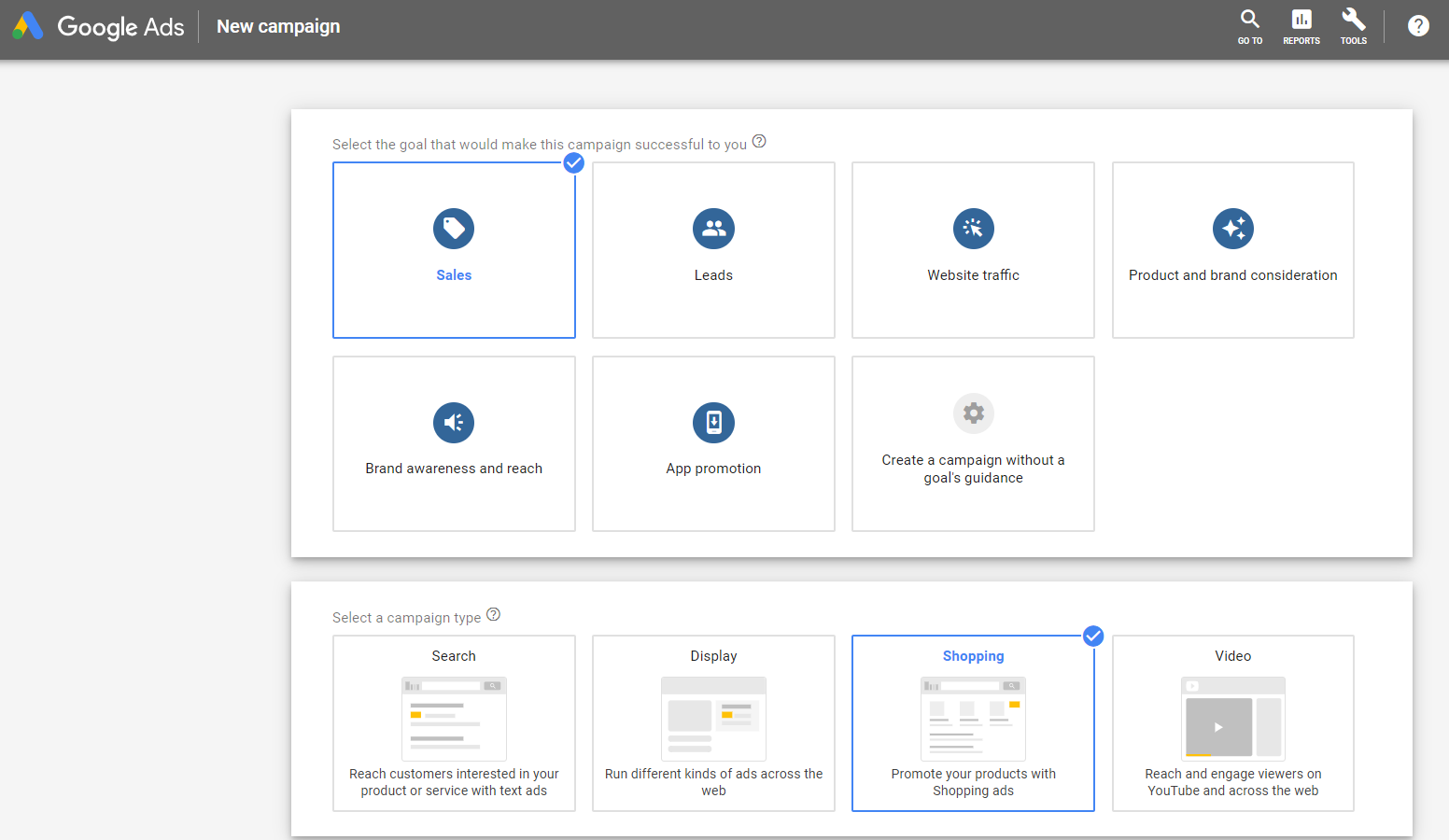
Select your Merchant Center account and choose the country where you sell your items. Then choose your campaign subtype as ‘Goal-optimized.’
Google will then ask you to upload your products and any creative assets. By default, Google will pull all products from your Merchant Center account unless you state otherwise.
As best practice, you are advised to upload all products that a user can view on your site to retarget them effectively. Like Facebook’s Dynamic creative, Google will test all combinations of the images and text you provide to find out which ones have the best conversion rate.
If a user has visited your website but not viewed a product, you can create your own ad type, which Google will show to this type of visitor.
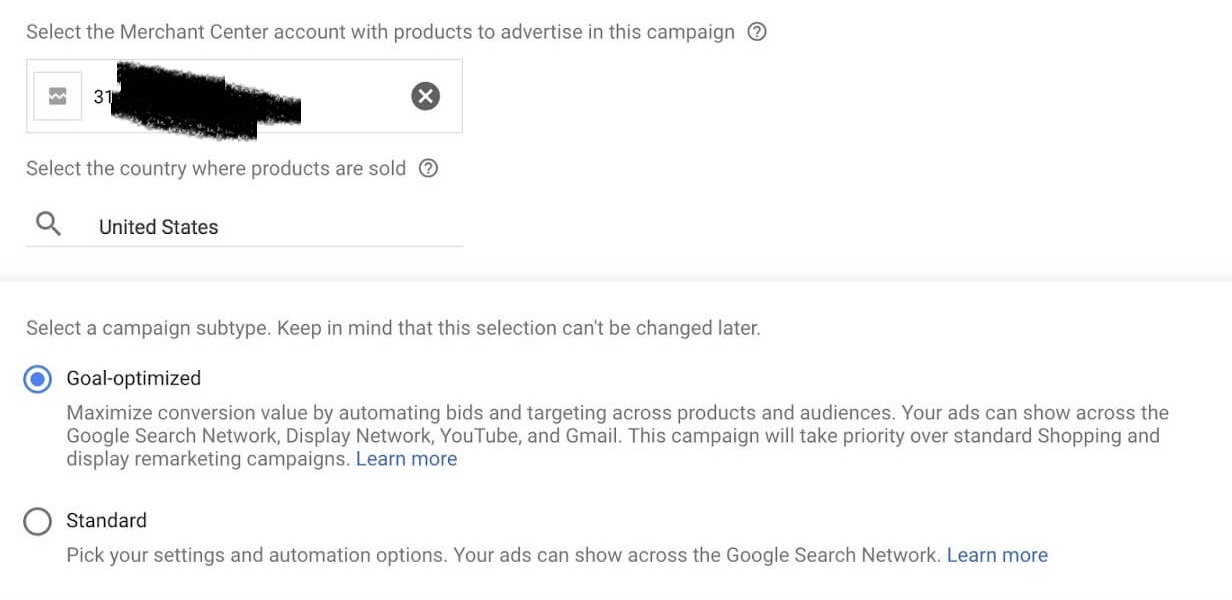 Finally, choose your budget and publish the campaign.
Finally, choose your budget and publish the campaign.
To be eligible for Smart Shopping campaigns, you’ll need to do the following:
1. Have at least 20 conversion over a 45-day period for all existing Shopping campaigns.
2. Have an active remarketing list of at least 100 active users and a global site tag added to your website
3. Meet Google’s requirements to run Shopping campaigns. You can find them here.
The downsides of Smart Shopping
There are a few restrictions to Smart Shopping that you don’t have with other campaign types. They include the following:
No performance by placement – At this moment in time, there is no way to see which placements drive the best conversions within the report tool.
Lack of product control – For example, if you want to get rid of a certain item by promoting it ahead of everything else, you won’t have this type of control with Smart Shopping.
Negative keywords – You cannot add negative keywords to your Smart Shopping campaign to stop your ads being served for low-intent keywords.
Lack of clarity in attribution – Smart Shopping combines display remarketing with standard shopping, making it unclear which channel your conversion came from.
By letting Google’s machine learning do the brunt of the work, the amount of control you have over your campaign is limited. But in return, you should be able to gain a better ROI and save time!
How will you be using Google Smart Shopping for your business?
I think Smart Shopping will be a great marketing channel for e-commerce businesses, especially once Google refines its algorithm over time to ensure the right users see the right ads.
How will you use Smart Shopping in 2019?