Facebook will be introducing a new way to bid, called Cost Cap.
In this article, I’ll provide an overview on how Cost Cap bidding works on Facebook and when you should be using it.
Note: This feature will be rolling out throughout the year. If you don’t see it within your Ads Manager yet, be patient.
What is Cost Cap bidding on Facebook?
Cost Cap bidding on Facebook aims to get you the most conversions at your max cost cap or below.
For example, if you’re looking to drive purchases and you set your maximum cost per action to $50, Facebook will ensure that you never spend more than your maximum cost per conversion.
You’ll be able to set Cost Cap bidding to choose the maximum amount you want to pay per action (purchase, sign up, optimization event) or cost per impressions.
Cost Cap bidding differs from Target Cost, which aims to keep your cost per action at around 10% of your Target Cost amount.
Cost Cap also provides more flexibility over Bid Cap, making it less likely to impact ad delivery.
For example, if you were using a Bid Cap of $10 per conversion and there was an opportunity for a conversion at $10.05, then because of the Bid Cap set, Facebook would not utilize that opportunity for conversion.
Cost Cap will only go for conversions above your bid once they have exhausted all cheaper opportunities first.
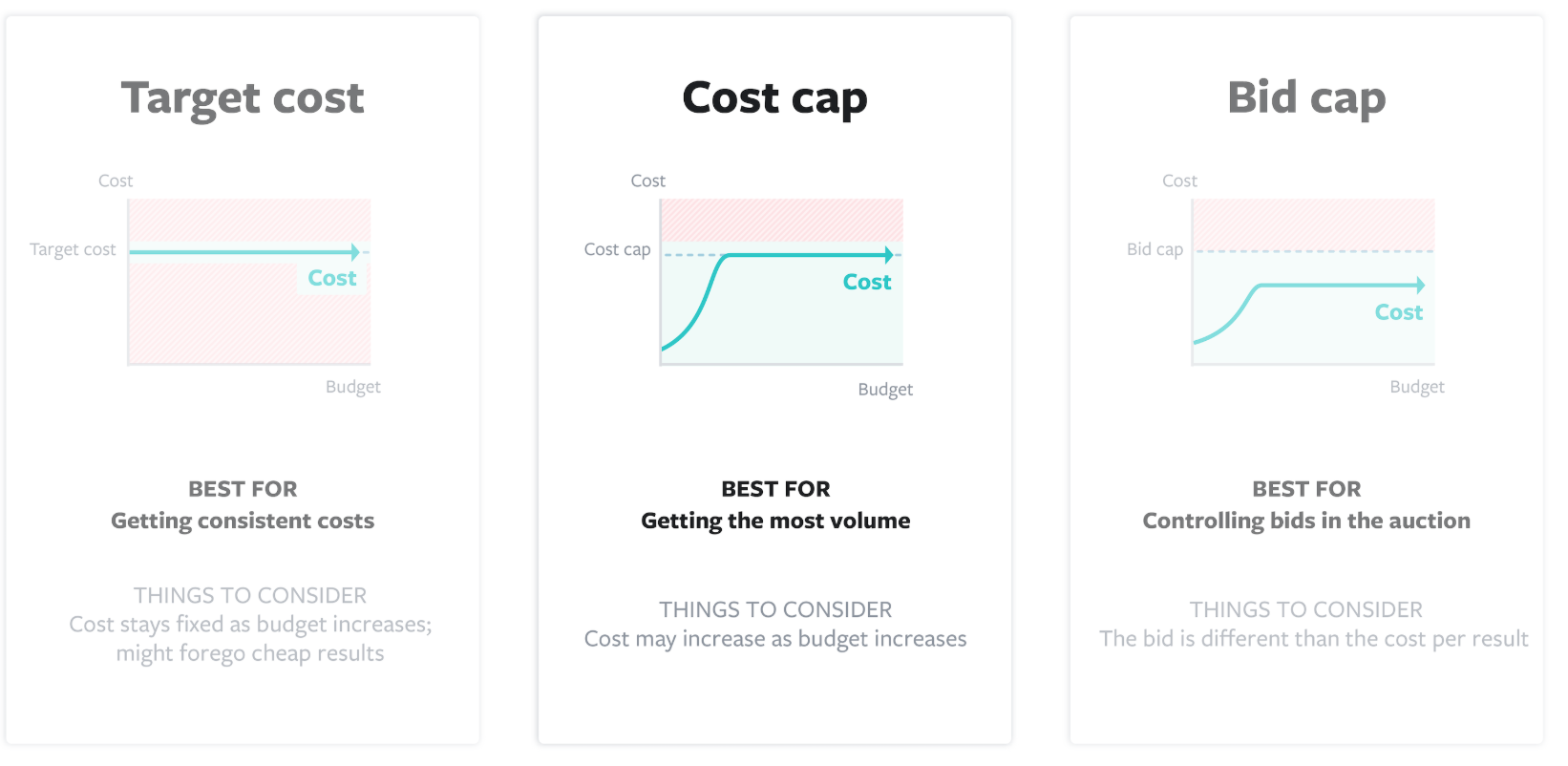
You’ll be able to set your Cost Cap bidding at the ad-set level within the budget and schedule section. Once rolled out, you’ll see the “Show Additional Bid Strategies” option:
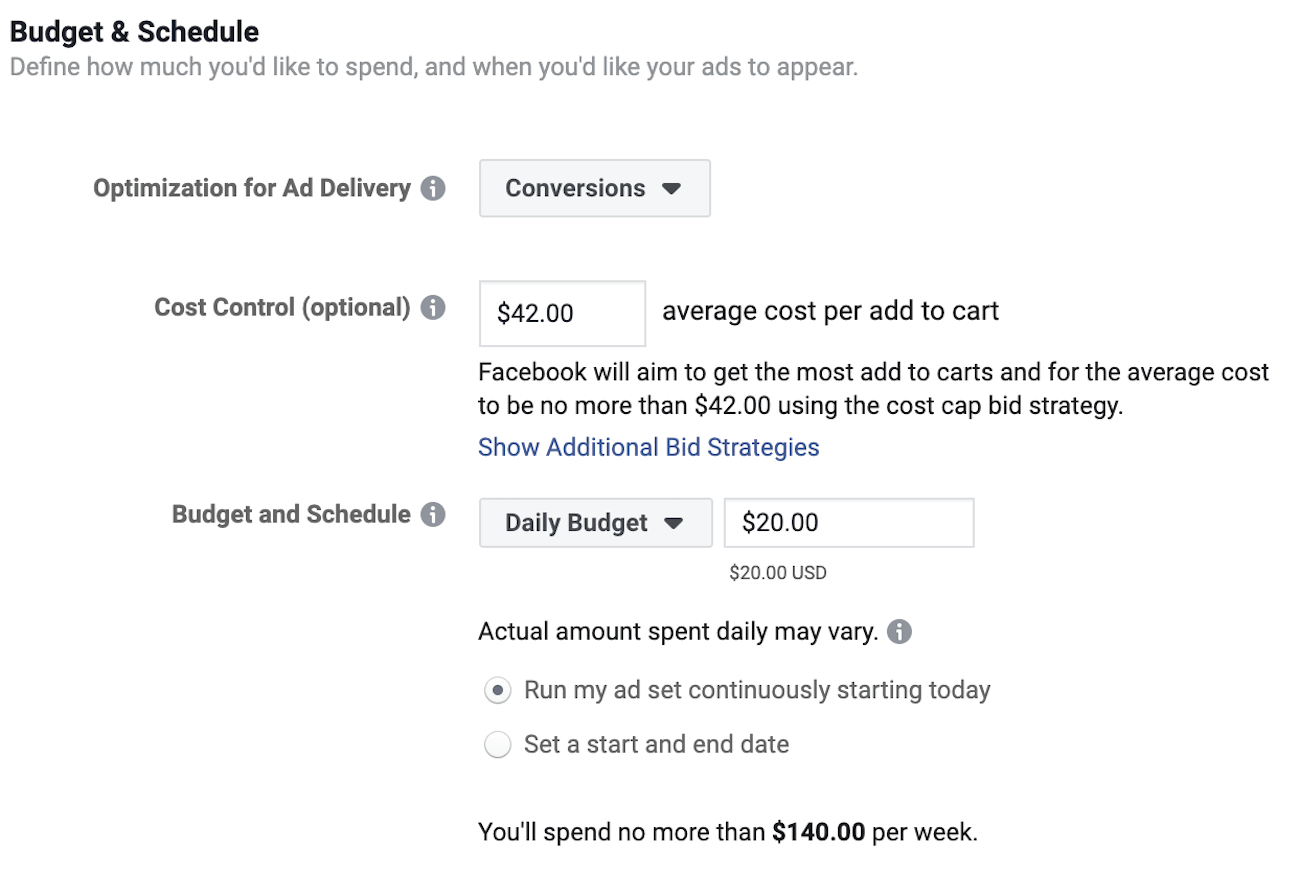 How to use Cost Cap bidding on Facebook
How to use Cost Cap bidding on Facebook
With more bidding options than you can shake a stick at, it can become confusing knowing which bid strategy is right for you.
To make the most out of Cost Cap bidding on Facebook, you’ll need to have a good idea of what you’re willing to pay per acquisition or optimization event.
For example, if you know it costs you around $15 in ad spend to obtain a new customer over a large sample size of data, then setting your Cost Cap at $15 should help you to maximize conversions while automating the process.
If you know it costs $15 to acquire a new customer but you set a Cost Cap bid of $5, then your ad probably won’t deliver or perform as well, as Facebook will be serving inventory to the wrong users (low-value opportunities with a small chance to convert).
If you aren’t sure what your cost per acquisition or lead is right now, I suggest you use Target Cost to gather data for a few weeks before moving on to Cost Cap bidding.
Your turn
Anytime Facebook provides us with a feature that gives us more control on the way our ads are served, we gain a little bit more control over ensuring that our ads do the best they can.
What are your thoughts on the new Cost Cap bidding feature on Facebook? How will you be using it?