If you visit your Facebook Page, you might have seen this option box floating on the right-hand side of your page:
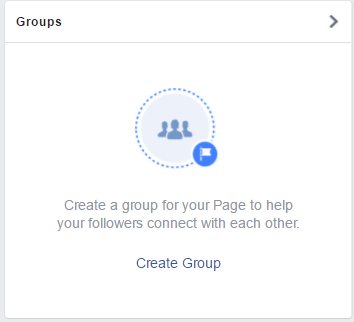
You can now create a Facebook Group for your page.
This is a neat new feature from Facebook that, if done right, can help you to drive more sales, build a stronger community, and reach new audiences.
In this article I’ll discuss the optimal strategy to creating Facebook groups to drive more engagement to your page and website.
Get yourself a community manager
If you’re active on Internet forums or other Facebook groups, you’ll know how sensitive an ecosystem it can be. It’s not uncommon for groups or forums to start off all civilized and friendly, only to be turned into flame wars and memes trolling.

If you decide to create a group for your Facebook Page, you must get yourself a community manager who will act as a moderator and ensure that trolling and off-topic comments are kept to a minimum.
Create a set of user guidelines that are pinned to the top of your group so everyone knows what they can and cannot do, like so:
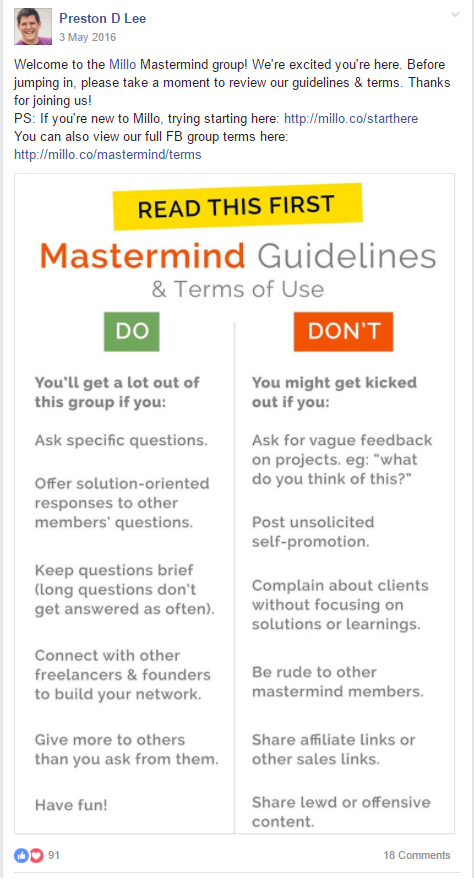
Create more than one group
If you have a large following and will use Facebook ads and email marketing to grow your Facebook Group (it’s recommended you should), consider creating a number of groups for the following departments:
- Customer service
- Marketing and offers
- Community and support
- Products based around categories
Customer service – This is a group in which your customers can ask questions about delivery times, returns, and other support-related questions.
Marketing and offers – This is a group in which you let customers know when you receive a new item, run a promotion, or are going to introduce a new product or service.
Community and support – This is a self-serving community where your customers can come together and discuss your product or service, help each other out, and build relationships.
Products based around categories – If your store only sells a few products based around specific categories, consider creating a group for each product or category.
Just like you would segment your email list, you should also segment your groups to maintain user engagement. Facebook users who are only interested in new products or sales will leave or stop engaging with your group if all they see are emails about delivery times or returns.
Can you run paid promotions within your group?
Yes.
From our early testing you can create organic posts under your Page name inside your own group. Before this option you were only able to post under a personal Facebook account.
For all organic posts, Facebook will reveal the total amount of organic traffic reached.
You also have the option to boost organic posts to ensure they are seen by everyone within your group.
Can you invite fans to join your group?
You cannot invite your fans to join your group – you can only invite your own friends from your personal account. Since a page doesn’t have any friends (just fans), you cannot send them a request to join your group.
I don’t really advise on inviting fans of your page to join your groups anyway, as the vast majority of them probably haven’t engaged with your page as organic reach isn’t what it used to be.
Instead, run a website click objective targeting warm prospects and customers to join your group. They’ll be of a higher quality and much more likely to make comments and engage.
You can select the privacy setting of each of your groups.
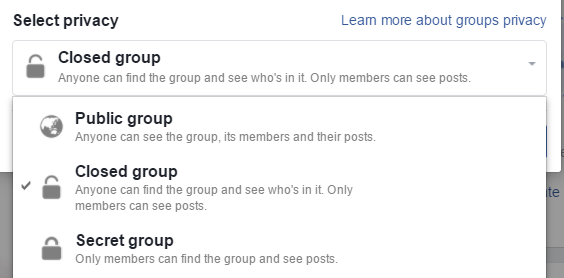
For groups that are targeting the bottom of your funnel (customers), I’d advise you to keep the group ‘secret’ to stop brands from spying on your competitors and even contacting them (yes, that does happen).
For prospects and leads at the top of your funnel, you can choose between public and closed groups based on your needs.
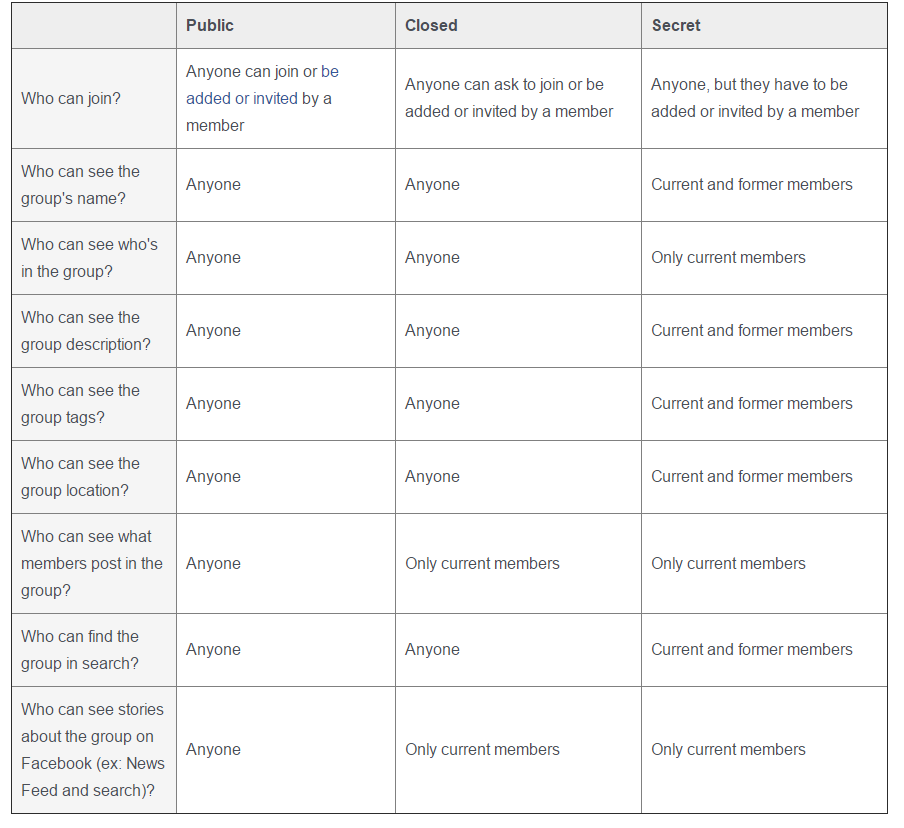
Your turn
The ability to create your own group and post under your Facebook Page as opposed to your real name is new, and you may not see the option yet if you have less than 1,000 total likes.
In the months to come it will be a great way for you to further segment your audiences on Facebook and boost the right posts to the appropriate customers.
Have you created a group for your Facebook Page yet?