Businesses and influencers with thousands of fans can now directly ask Instagram to be verified by filling out a form within the app.
In this article I’ll show you how to become verified and what it means for your brand.
get the blue verification badge on Instagram
To apply for verification on Instagram, log in to the Instagram app under your account, select ‘Settings,’ and click the ‘Request Verification’ option.
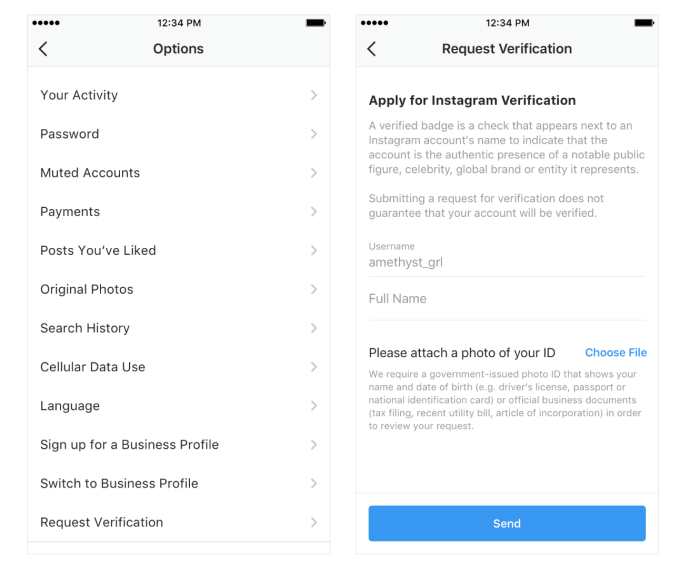 You’ll be asked to provide your business documents to verify your business is real and your personal details check out. Instagram stated that this data will not be shared with anyone publicly.
You’ll be asked to provide your business documents to verify your business is real and your personal details check out. Instagram stated that this data will not be shared with anyone publicly.
Once your documents are sent, Instagram will review them and either confirm or decline your request (Instagram did not specify a time frame for this process). Instagram also didn’t state how they process applications, but did say that they will never ask for payment during any part of their verification process.
What about influencers and other accounts with large followings?
For influencers without a business, Instagram will also be rolling out an ‘About This Account’ option which will give profiles with larger followings the ability to provide more information, such as their country of origin, recent username changes, and ads they may be running to confirm their authenticity.
This is to combat fake influencer accounts that were posting various messages during the 2016 US presidential election. The objective with this feature is to help its users understand which accounts are real and which are fake, or those which actually run with other intentions.
You’ll also be able to find two-factor authentication for all Instagram accounts using both Google Authenticator and DUO Mobile to protect your account. As more and more influencers are getting their accounts hacked, Instagram is making their platform safer.
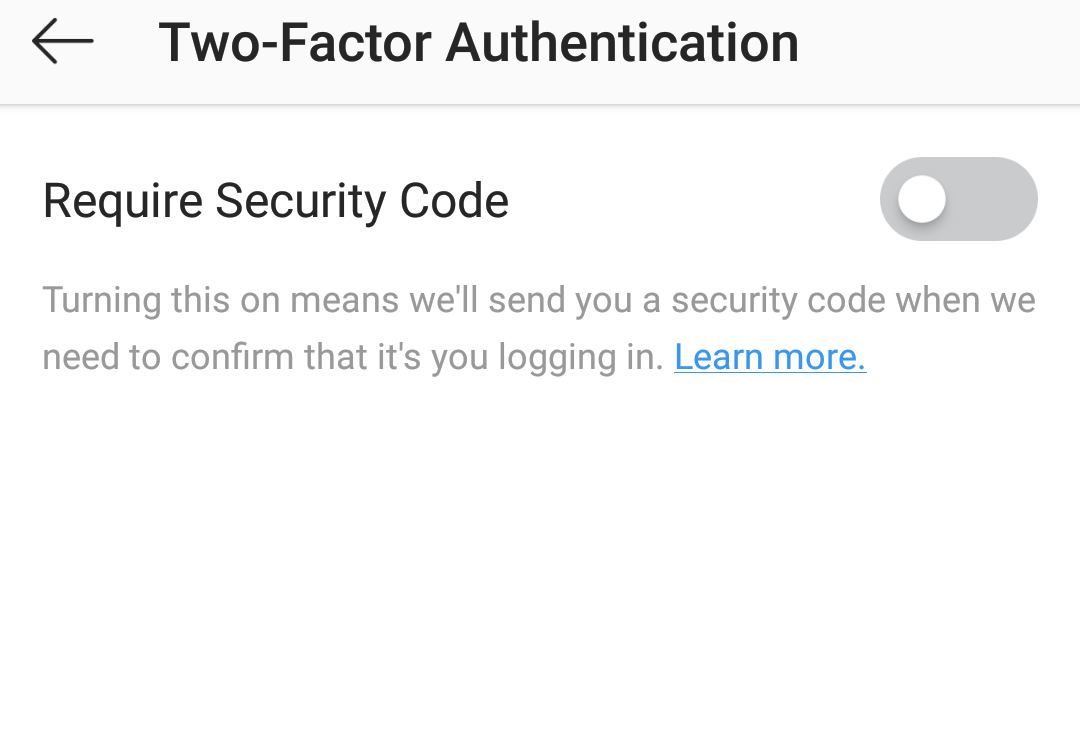
Does the blue verification badge matter?
Having the blue tick next to your Instagram account is the best social proof you can ask for. If you’re running ads to cold audiences who aren’t aware of your business, they are more likely to follow and click through your links if your page is verified compared to if it isn’t.
Not all accounts will see the option to verify their account or have the ‘About This Account’ option available just yet. I believe it’s being slowly rolled out to accounts that have larger followings.
Have you tried to verify your business on Instagram? How did you get on?