Facebook just launched their newest feature, Test and Learn, which you can find in the measure and reports section of your ads manager.
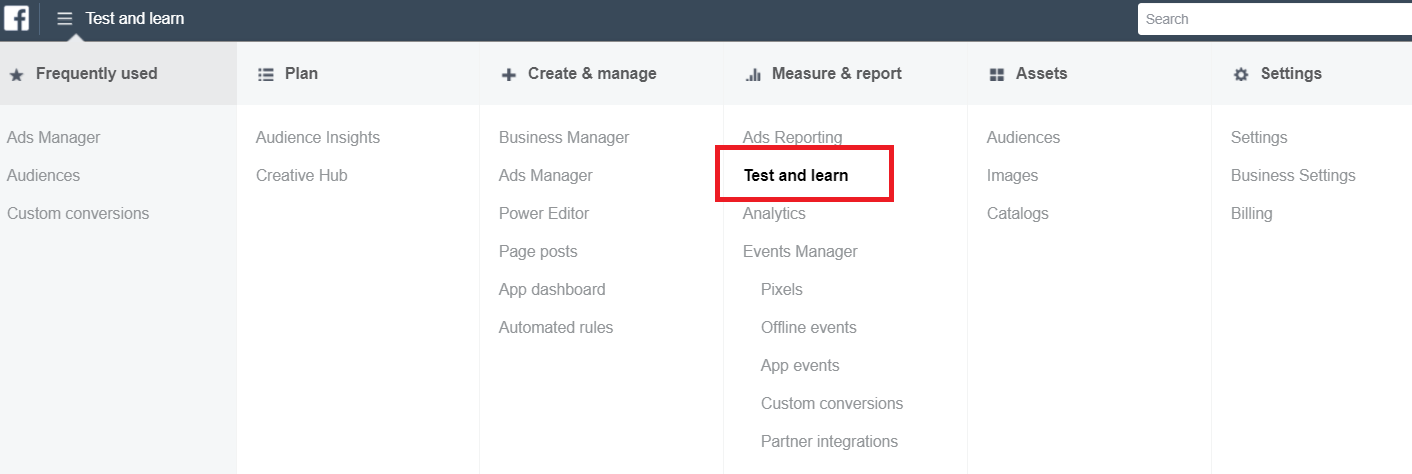
In this article I’ll go over the features of Facebook Test and Learn and how you can use it to improve your Facebook ad strategy.
What is Test and Learn?
Test and Learn is a feature that aims to help marketers answer the biggest questions in regard to Facebook advertising.
As of right now (February 2018), you can receive answers to the following questions:
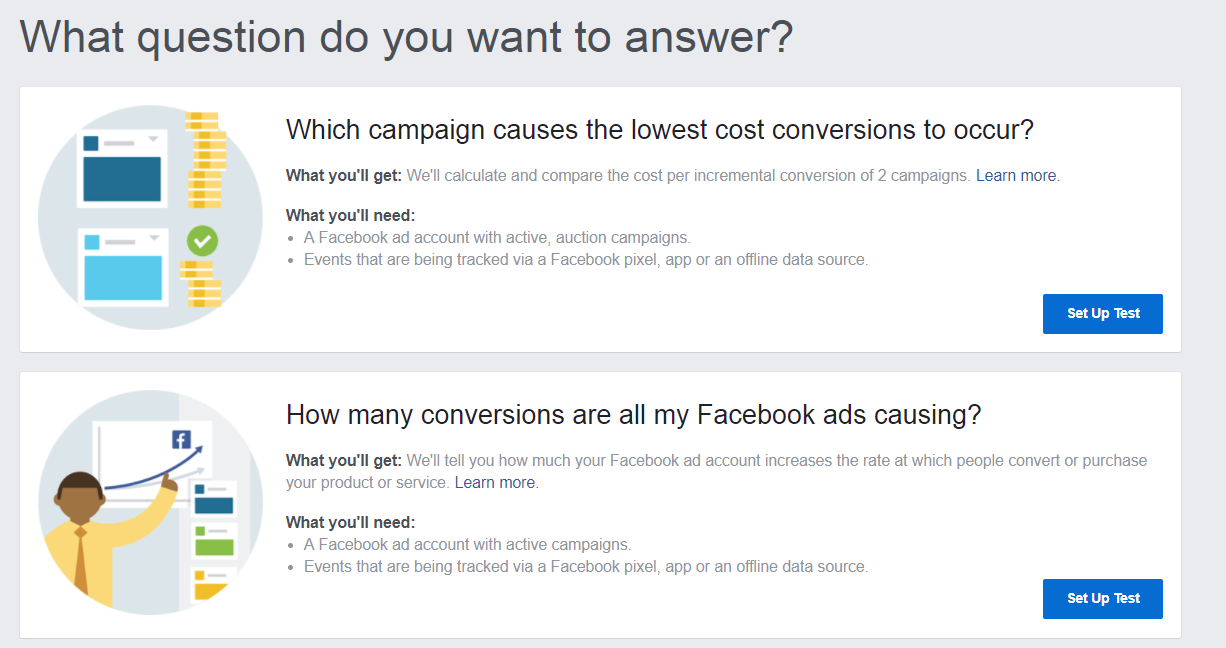
Which campaign causes the lowest cost conversion to occur? – This lets you test two different campaigns against each other to see which one provides you the lowest cost per conversion.
How many conversions are all my Facebook ads causing? – This reveals the total number of conversions as a direct result of your ad account.
Test and Learn for campaigns (A/B testing)
Using Test and Learn at the campaign level is perfect for A/B testing.
If you want to compare two campaigns to see which one is providing you the lowest cost per action, there are four actions you need to make:
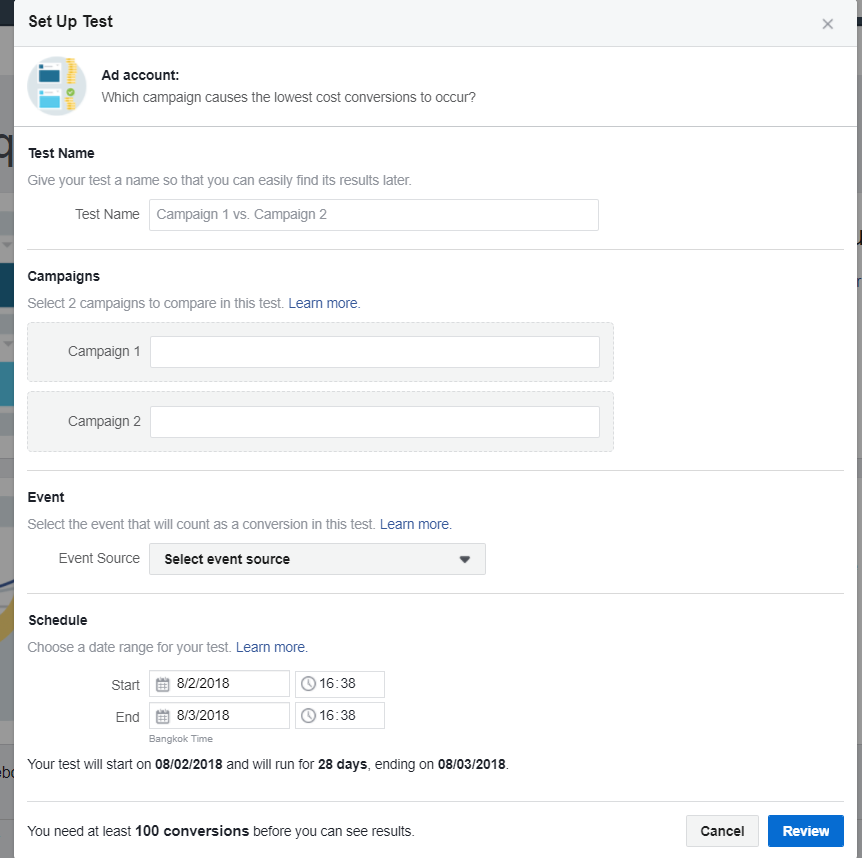
Test name – Give your test a name. This is for internal purposes only.
Campaigns – You’ll be asked to select two campaigns you would like to test. You must already have created the campaigns you’d like to test – you will not be able to create campaigns within the Test and Learn dashboard.
Event – This is the action (conversion) you want to test for. You can test for any custom conversion.
Schedule – This is how long you would like to run the test for.
Once you’ve filled in everything, hit the Review button.
You can run multiple campaign level tests at once, but a campaign cannot be part of more than one test.
Once your test is created, you’ll have a customized dashboard where you can see how they both compare against each other and which one is driving the lowest cost per conversion.
Test and Learn for your ad account
When creating a test to see how many overall sales came from your Facebook ad account, you’ll only need to make three actions:
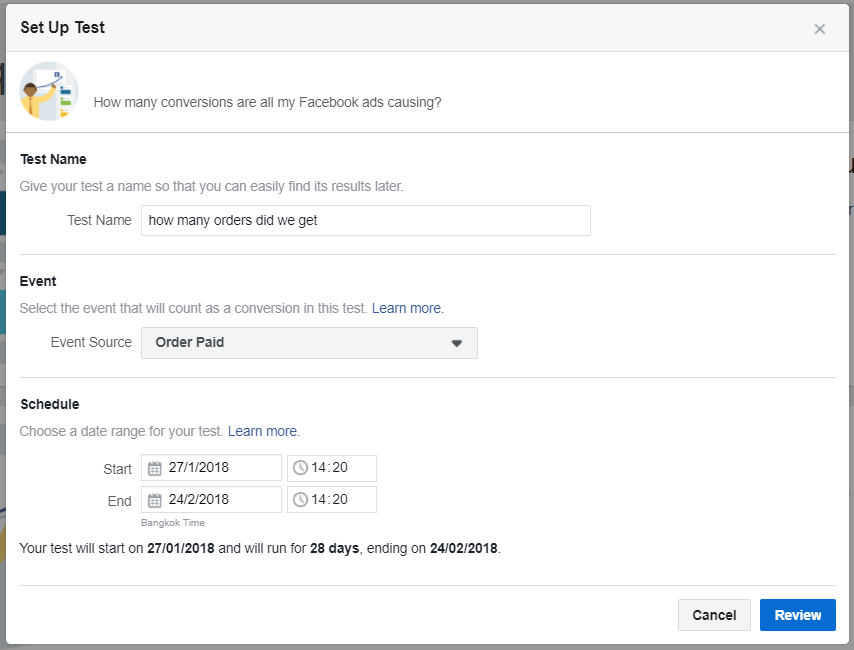
Test name – Again, give your test a name. This is for internal purposes only.
Event – Select the custom conversion you want to test for.
Schedule – Set the duration of your test.
When you’ve set this up, just hit the Review button and your test will start.
You can only run one account test at any one time (i.e. you cannot run tests for multiple conversions at the account level).
Once Facebook gathers enough data it will reveal your lift results, incremental conversions, and sales in USD.
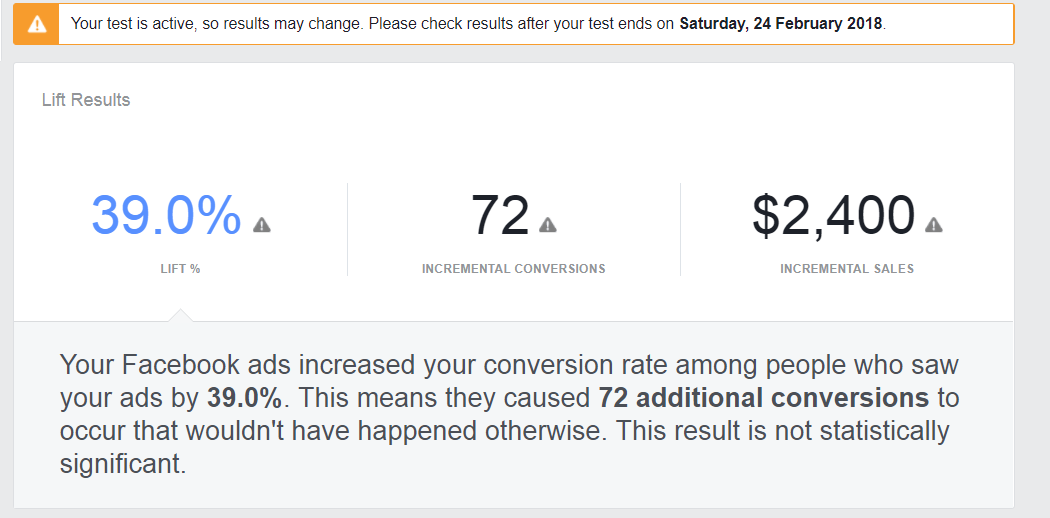
You’ll also get data on your ad account’s incremental efficiency.
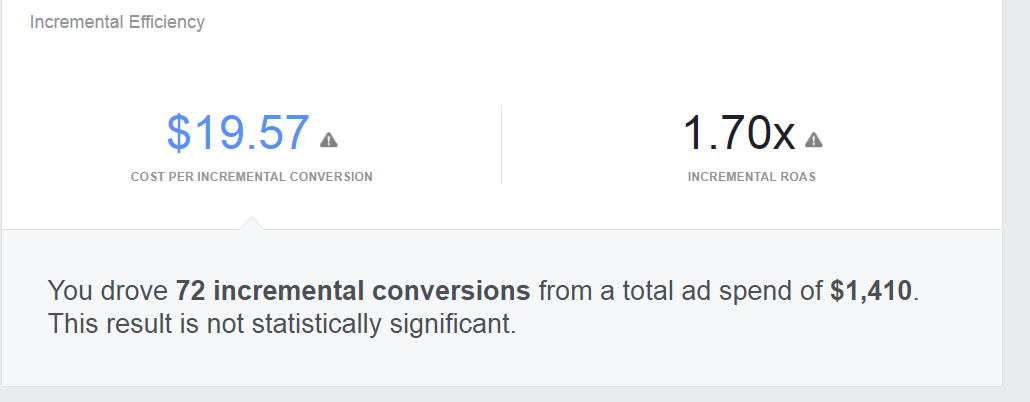
You’ll notice that in the images above it says that these results are not statistically significant. In order for Facebook to provide you with the best results, your conversion should fire at least 100 times during your test period (the more the better).
When running such tests, Facebook suggests that you may want to run more media ads to collect data more quickly.
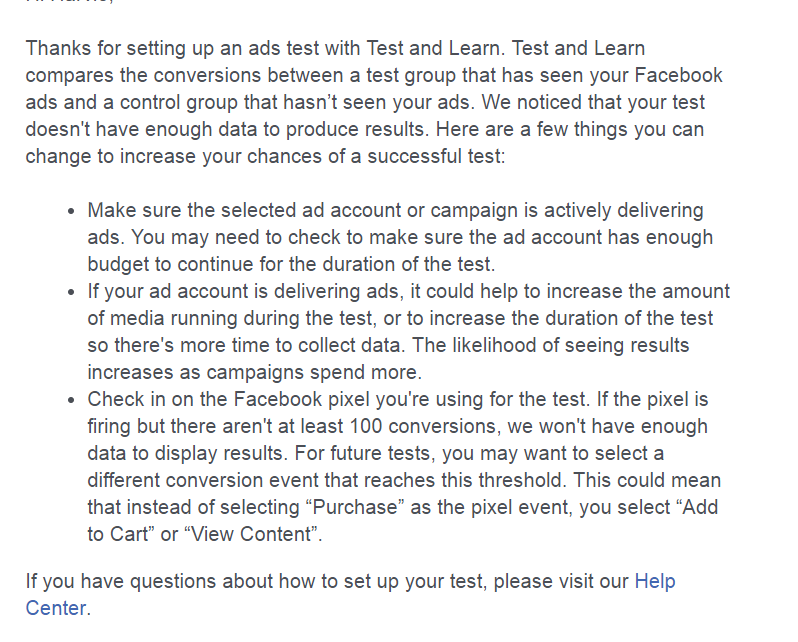
How to use Test and Learn on Facebook
Facebook Test and Learn is a great way to see the impact that Facebook has on your business, and it provides you with a sharper way to A/B test.
If you don’t know what your ATC, CPL, CPA, or CPS is on Facebook, then by using account level testing, Facebook will tell you how much you spend to acquire a lead, new customer, or sale.
Campaign testing is best used to compare two campaigns that are identical in every way with only one variable changed.
For example, you may want to test the conversion objective vs. the link clicks objective to see which optimization method provides you with the lowest cost per conversion.
Or you could test at the advert set level and test audiences, placements, or bidding options.
Or you could keep everything the same at the campaign and advert set level and just focus on the ad copy.
Facebook already has an A/B test feature, but you can only use it for link clicks or conversions. The A/B testing feature also does not provide information about ad lift and is very limited in terms of data shown.
Do you test enough?
When running dozens of campaigns on Facebook, you’ll see all kinds of acronyms and numbers within your account.
Reviewing how your campaigns are performing against each other usually involves pulling out a notepad, pen, and calculator.
Facebook Test and Learn has its own section within your Business Manager which not only makes testing easy, but provides you with definite answers to your tests without you having to guess or assume anything.
Have you used Facebook Test and Learn yet? What do you think?