The traffic and conversion objectives are, in my eyes, the two important campaign types on Facebook ads to acquire leads and drive sales.
Most of your website actions (purchase, add to cart, opt in) will come from running either of these two objectives.
In this article I’m going to discuss how they work and when you should use the traffic and conversion objectives on Facebook.
How the traffic objective works
When you choose the traffic objective on Facebook, you’re telling Facebook to serve your ad to people who are most likely to click your ad.
![]()
Once a user clicks your ad, they will be redirected to your website, your mobile app, or to a Messenger conversation.
Using the traffic objective you can optimize your campaign for these metrics:
Link clicks – People who are most likely to click your ad.
Landing page views – People who are most likely to click your ad and wait for the page to load.
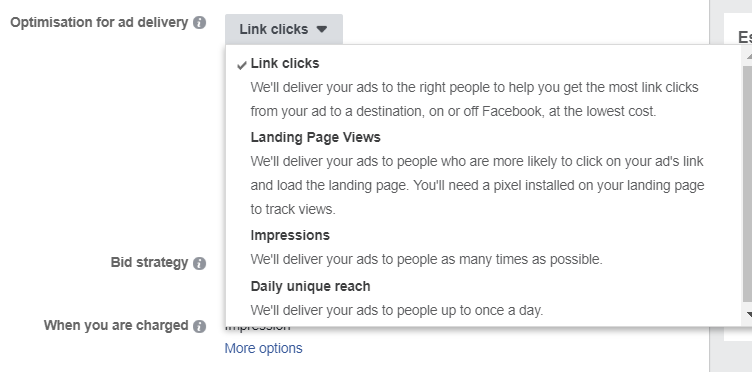
The traffic objective does not serve your ad to people who are most likely to opt in to your landing page or purchase a product, but to people who are most likely to click your ad.
This objective does not require data from your pixel to find the right audiences.
How the conversion objective works
The conversion objective on Facebook is used to get people to take a specific action on your website, such as a purchase, adding items to cart, or downloading your mobile app.
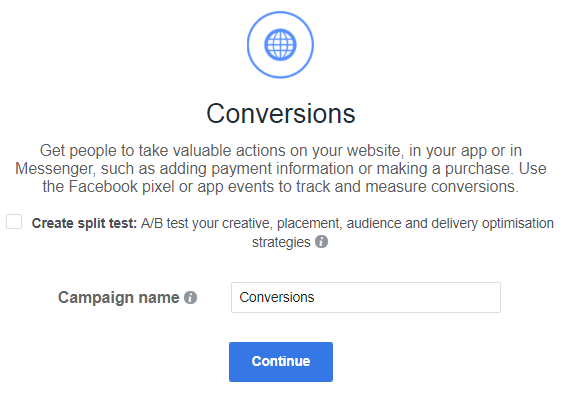
Using the traffic objective you can optimize your campaign for link clicks, landing page views, and conversions.
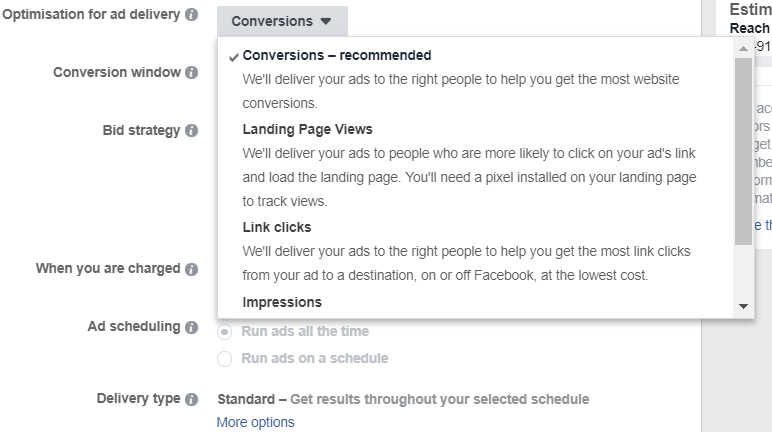
To optimize for conversions, you must have the Facebook pixel installed on your website and have set up custom conversions. Facebook pulls data from your pixel and will serve your advert to users who are most likely to take your intended action.
For example, if you have 1,200 purchase conversions logged on your Facebook pixel, Facebook will use that list of 1,200 purchases and serve your campaign to people with similar behaviors, and demos to the users in your purchase audience.
When to use the traffic objective
Here are all the cases you should think about for using the traffic objective:
You’re new to Facebook – If you’ve just started running ads on Facebook or your online store is fairly new, your pixel will not have enough data to use the conversion objective to its full effect.
Facebook states that you need between 500 and 10,000 pixel events per month to make full use of the conversion objective. If you’re not generating that many events, the traffic objective is your next best option to drive action.
New to Facebook – Use the traffic objective until you’re driving enough conversions per month to use the conversion objective.
Content – If you want users to read a blog post, watch a video, view a product page, or listen to a podcast, the traffic objective is usually the best objective to drive traffic to your website.
Middle/lower funnel – Taking a user off Facebook and to your website or app isn’t cheap. Running traffic objectives are best suited to warm audiences as they are more likely to engage as they are familiar with your brand, resulting in a lower cost per click.
The traffic objective can be profitable at the top of your funnel to cold audiences, but you’ll need to be spot on with your targeting and have great creatives. I prefer to use the video views objective over the traffic objective at the top of the funnel as it allows me to build large custom audiences for less money.
Drive actions – If you’re getting less than 500 pixel event fires per month, then using the traffic objective drive specific actions is fine too. If you’re getting over 500 fires per month and are running ads with a healthy daily budget, consider A/B testing the traffic vs. conversion objectives to see which offers the best CPA.
How to use the conversion objective
You should think about using the conversion objective in the following cases:
Drive action – If you’re running a campaign to drive sales, generate leads, get more sign-ups or add to carts, or any other event, and if you’re receiving 500 or more conversions per month for your desired action, you should use the conversion objective.
Each conversion objective needs to hit 500 or more fires per month.
For example, if you’re getting 700 add to carts per month and only 300 purchases, Facebook will only have enough data to optimize for add to carts but not purchases.
For new and smaller stores, if you’re not getting 500+ purchases per month, use the conversion objective for the previous step in your funnel, which would be add to cart. If you’re not getting 500+ add to carts per month, then focus on page views.
Middle/lower funnel – The conversion objective is best used for audiences in the middle or bottom of your funnel to get the lowest CPA.
However, if you have a solid Facebook funnel in place and are receiving thousands of conversions per month, then running conversion-based ads at cold audiences is one of the best ways to scale a winning campaign.
Targeting cold audiences without an optimized funnel or bad creatives will typically see your CPA sky-rocket, and is where most brands fall short when they want to scale.
Running DPA ads – If you plan on running DPA ads, optimizing for conversions events are a must. As I suggested before, if you’re not driving enough purchase fires, set your event type to be the next one up in your funnel.
The bottom line
The traffic and conversion objectives are the best objectives to drive action on Facebook.
If your goal is branding or reach, neither of these objectives should be used. Their sole purpose is to drive action and should be used when giving your audience a choice to make.
The biggest mistake made by inexperienced marketers is to use the conversion objective to drive sales, but their pixel is not gathering enough data for Facebook to correctly optimize.
How do you use the traffic and conversion objectives on Facebook when running campaigns?