If you send dozens of emails to your customers each month, you will burn out some of your subscribers who will ultimately opt out or stop reading your emails all together.
That’s not good for business growth.
Recent studies estimate that as much as 75% of an email list is inactive, which means that there’s a lot of revenue stuck in your list that needs to be mined.
In today’s article I am going to show you how to win back unsubscribed and inactive customers on your email list using Facebook ads.
Playing by the rules
The easiest way to connect with unsubscribed users is to upload their email addresses into a custom audience and serve them related content. However, this is against Facebook’s ad policy and may see your ad account suspended.
Facebook does not allow you to use a customer’s data (including their email) if they have exercised the option to opt out, but I’ll show you a neat tip later in this article on how to re-engage with them the right way.
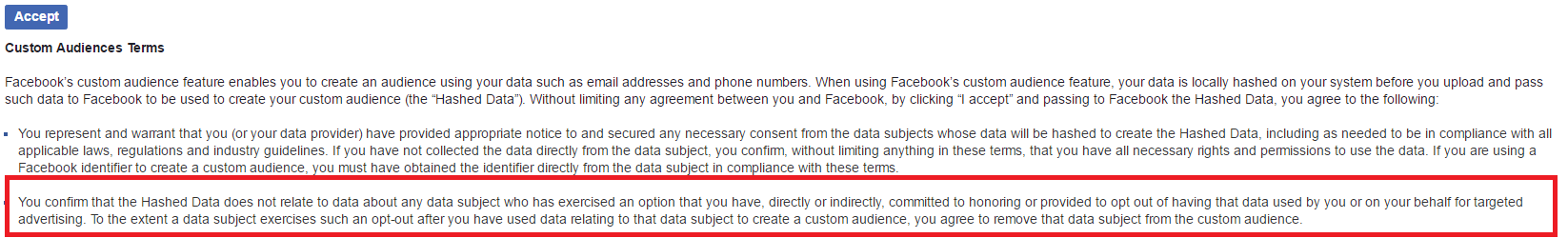
Along with unsubscribed customers, you’ll also have customers in your list who didn’t opt out but have stopped responding to your emails; perhaps they are going in the spam folder, the customer changed their email address, or they have no interest in them anymore.
Using your email service, you can segment users who have not clicked any of your last five emails, export them, and place them in a custom audience.
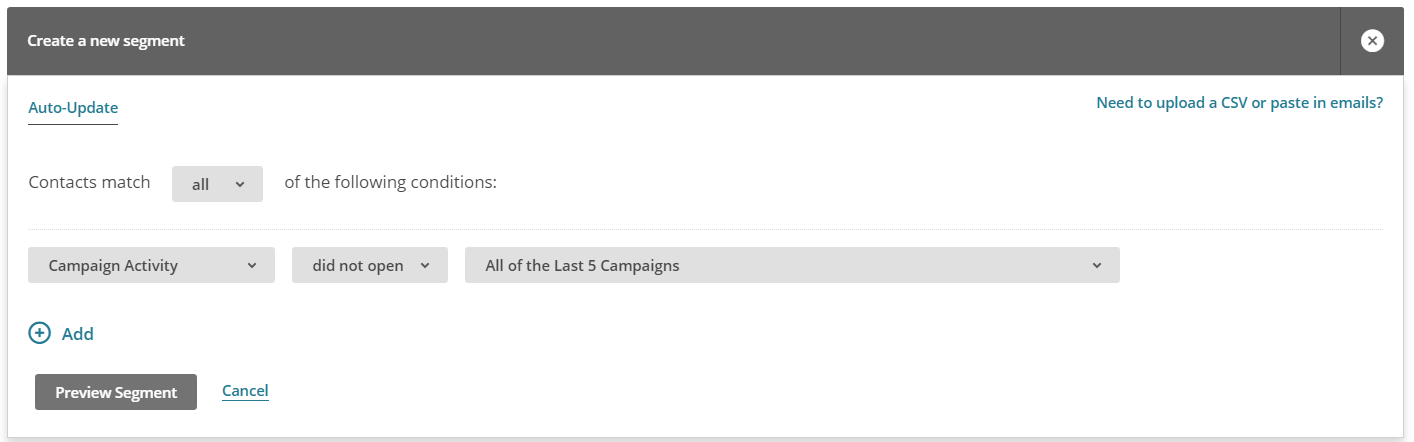 Since these customers have not opted out and just ignore or fail to read your emails, you can use their email address to create a custom audience.
Since these customers have not opted out and just ignore or fail to read your emails, you can use their email address to create a custom audience.
How to create a custom audience of unsubscribed customers
While you cannot upload a list of everyone who unsubscribed from your email list, once they unsubscribe, you can send them to a dedicated web page letting them know you’re sad they are leaving, and place a pixel on that page to create an audience of anyone who unsubscribed.
 Note: I would highly recommend that on this dedicated page you let users know that they may be shown ads on Facebook with a link to your privacy policy.
Note: I would highly recommend that on this dedicated page you let users know that they may be shown ads on Facebook with a link to your privacy policy.
You would not want to pixel this audience for too long as they have already showed signs of not wanting what your business offers. After all, they did leave your email list.
Keeping them in this audience for 7-14 days will be long enough.
Tip: Create a dedicated unsubscribe page for each segment of your list so you can show them the right messaging on Facebook ads. For example, if you sell clothes and offer a number of styles or brands, you can pixel users by brand affinity so users who buy Nike products are grouped in one audience, and those who buy Adidas are grouped in another.
This will help personalize the ad experience later.
Winning them back with Facebook ads
Now that you have identified and created custom audiences for your inactive customers and you have many options on what to serve them, I suggest testing all of the following to see what works best for your brand.
Reinsert them at the top of the funnel – If someone on your list has been inactive for months, there’s a good chance they have forgotten about your brand and the benefits your product or service provide.
Serving them blog content, videos, or lead magnets to re-enter at the top of your funnel can work well.
You’re essentially treating them as a new customer.
Pop an offer – Serving an offer solves everything (or that’s what many marketers believe). Offers are useful and have their place in winning back unsubscribed customers, but they aren’t always the best way to go.
You may find that some will take your offer but then start ignoring you again because they have found someone better (competitor). Again, this depends on your product, your audience, and how long it has been since they last engaged with your business.
Test an offer to see how they respond and, more importantly, if they re-engage after purchasing.
Show customer testimonials – If your unengaged customers don’t feel your product can help them, they won’t re-order, no matter how good your offer is. This is when you pivot your message away from an offer and focus on the benefits they will receive after using your product or service.
This can be done by showing testimonials or product reviews from customers who faced a similar problem to them and solved it using your product.
Your turn
E-commerce brands focus a lot of attention on acquiring new customers, but once acquired, they forget about them and they eventually become inactive.
How much of your email list is inactive, and what are you doing to unlock the revenue inside?
Start segmenting your inactive customers, create your win-back Facebook funnel today, and watch your retention and customer lifetime value increase.