Facebook lead ads have become one of the best ways to generate quality leads without spending thousands of dollars on dedicated landing pages and testing. Within two clicks you can collect a Facebook user’s name, email, home address, telephone number and more.
As awesome as lead ads are for businesses, they do come with one huge drawback, that is without using a third-party CRM, all user data collected has to be mined and exported manually.
This is a HUGE problem.
The importance of syncing Facebook Lead Ads with a CRM
There are a number of benefits to syncing your lead ads campaigns with a third-party CRM, such as:
Time saving – if you’re allocating serious amounts of money towards your next lead ads campaign ($1,000+) , it will be a pain in the bum for you manually export your leads several times per day.
Higher ROI – if you decide to get ‘clever’ by coming up with the idea to only export your leads once your lead ad has run its course, the leads you generated in the first few days of your campaign will be burnt.
Users expect a response right away and if they have to wait 7 days before they hear back, most will have gone cold on your business with many wondering why you’re even emailing them in the first place.
Time-sensitive promotions – if you decide to use lead ads to offer vouchers during a time-sensitive promotion, without syncing your CRM with Facebook, you won’t be able to run such campaigns.
In short, if you’re using a healthy budget to promote lead ads to an audience, if you don’t sync it a reputable CRM, the process for your employees and leads will be long, bumpy and littered with problems.
Which CRM work with Leads Ads?
Leads ads integrates with several CRM systems including:
- ZOHO
- SalesForce
- Intercom
- Marketo
- Maropost
- Oracle Marketing Cloud
- Sailthru
- InfusionSoft
- Highrise
- HubSpot
- Streak
- Zapier
Facebook CRM partnerships are increasing all the time, to stay up-to-date with the entire list check their Facebook for Business blog.
How To merge your CRM with Your Lead Ads
Depending on the CRM your businesses uses, the setup and options on hand will be slightly different, but every lead ad and CRM integration must have the following.
-
New lead list
This list will be the new subscribers you’ve captured from your leads ad. Make sure to name this list something related to your leads form, as when it comes time to integrate with Facebook you don’t mix it up with other lists.
-
New lead Form
You must create a lead form that you’ll combine with your CRM. Ideally you’ll want to do this from the Power Editor although some CRMs (DriftRock Lead Response) allow you to create one inside their platform.
-
Auto-responder
The auto-responder will be the email series you send to your opt-ins. There is no limit to how many emails you send.
Certain CRMs let you send a welcome email directly off the CRM. This is extremely useful if your CRM doesn’t offer full integration with your email automation tool, as this ensures you can to follow up with leads right away and stops you from needing to manually export your list several times per day.
-
Sync your CRM with your email service
Once you’ve setup your lead ads to sync with your CRM, the final step is to link your CRM with your email tool. Again, this method will vary depending on the CRM you use but with DriftRock Lead Response it’s as simple as selecting your email system from the list:
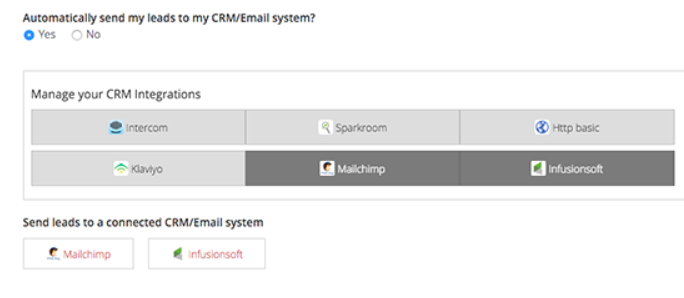
Can you connect Lead Ads directly with a service like Mailchimp?
At this moment in time you cannot sync lead ads directly to smaller email services such as Mailchimp or AWeber. The only way to create an automated system from the moment a user opt-ins to your lead ad to the last email they receive is through a CRM.
Should you be syncing Leads Ads With your CRM?
If you’ve been looking to sync your lead ads with a CRM system you’ll know by now that it isn’t cheap..
Not only does it streamline the whole lead generation system and allows your employees to focus on much more meaningful tasks, these CRMs also offer the prospects a much smoother buying journey.
For Internet marketers and businesses with limited budgets, there are a few ‘inexpensive options’ for CRMs that merge with lead ads but most have teething problems and we’ve yet to find one we really loved.
Summary
The smoother and faster you can turn a prospect into a customer the quicker your business will grow.
If your business spends any serious amount of marketing spend on Facebook but hasn’t synced its CRM with lead ads, not only are you leaving money on the table, but your current system will not be scalable and most likely is leaking you money.